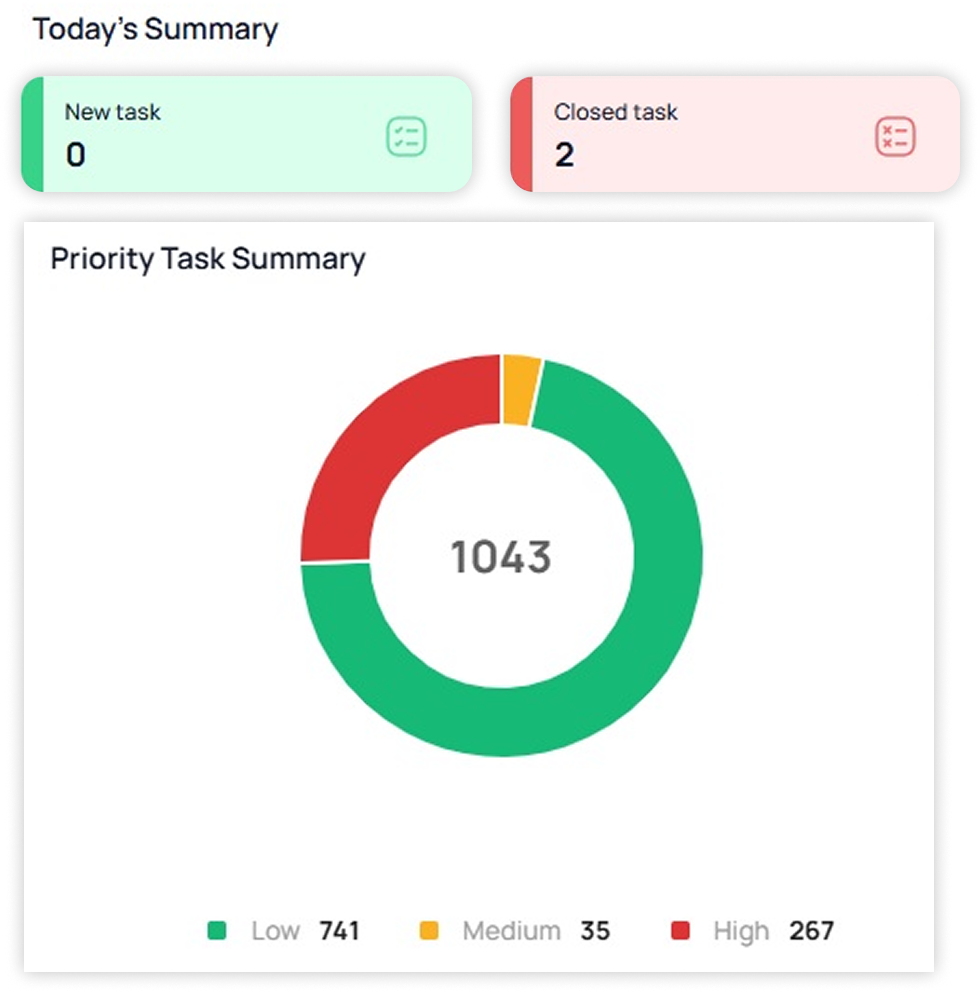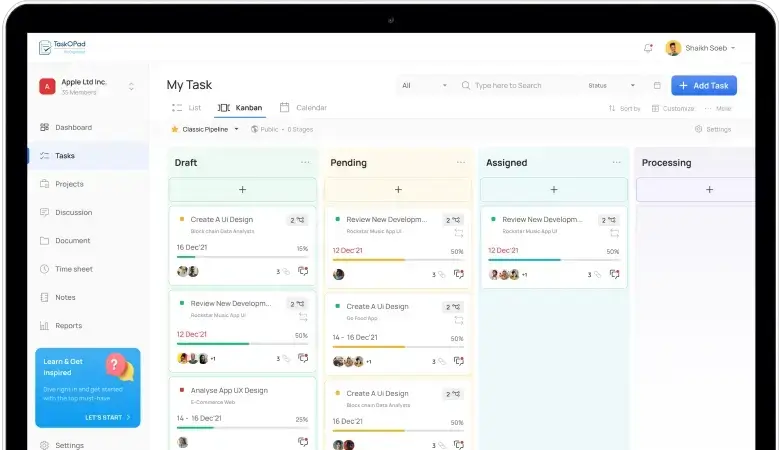Phase-Wise Project & Task Planning
Manage large construction or real estate projects by breaking them into phases, stages, and tasks — from land acquisition to final handover.
How it Works
- Create master projects (e.g., “ABC Towers Phase 2”)
- Break into phases like Excavation, Structure, Finishing, etc.
- Assign tasks and subtasks to project managers or vendors
- Set dependencies so one stage starts only after another ends
Real-Life Example
Before painting starts, waterproofing must be completed. TaskOPad allows you to set that rule, avoiding schedule conflicts.
Benefits
- Organized project execution
- Dependency-driven planning
- Clear milestone tracking
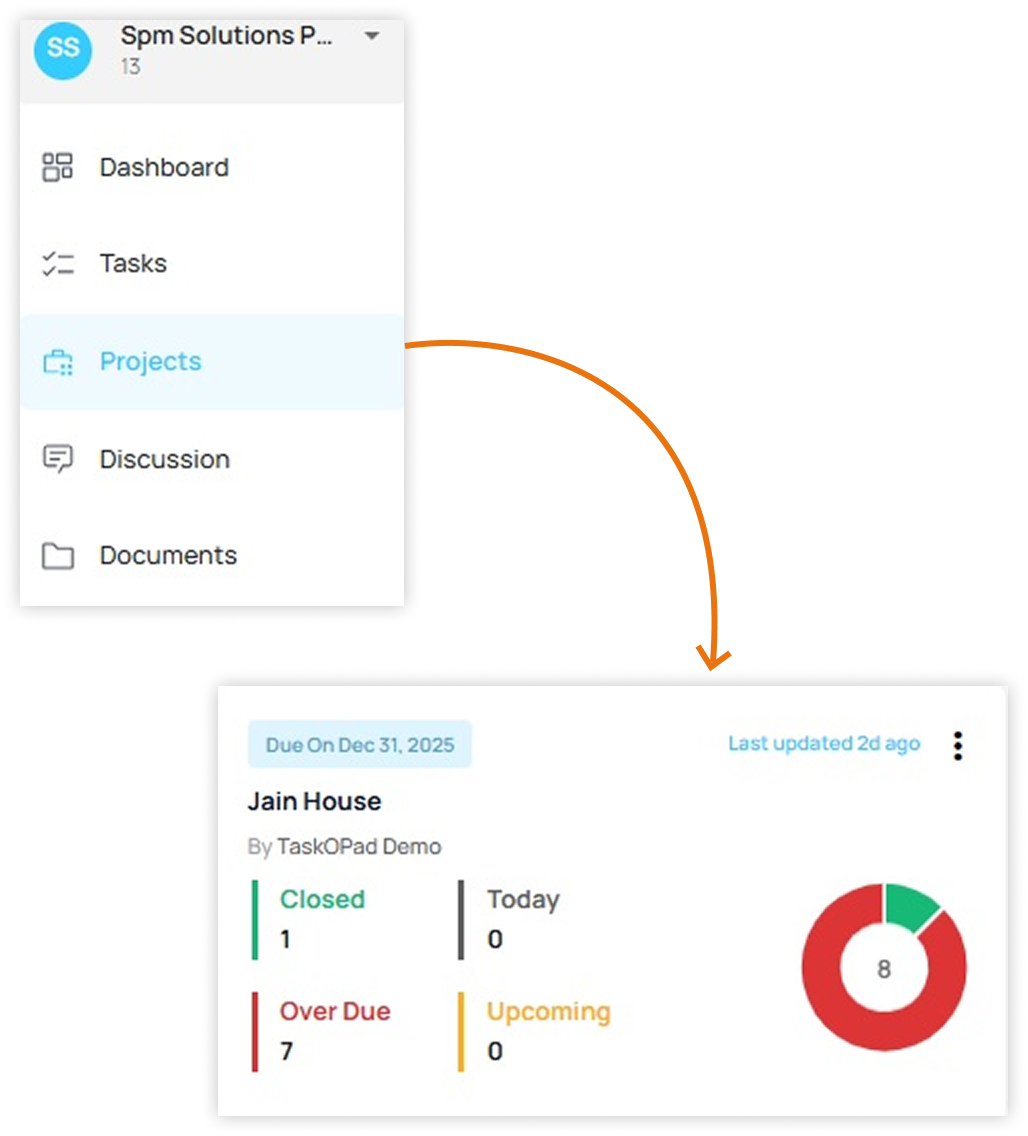
Site-Wise Task Tracking with Real-Time Updates
Managing multiple active sites? TaskOPad makes it easy to track each site’s progress without visiting them all.
How it Works
- Create individual site projects and assign teams
- Monitor completion status from anywhere
- Use mobile app to update task progress instantly
- Add real time images from the site as proof of work
Real-Life Example
The site supervisor uploads a photo of completed flooring directly to the task — the head office instantly sees progress.
Benefits
- No need for constant follow-ups
- Visual task updates with attachments
- Remote project monitoring
Vendor & Contractor Coordination
Streamline coordination with architects, vendors, contractors, and clients — all from one centralized system.
How it Works
- Assign external vendors as collaborators with role-based access
- Share task details, drawings, approvals, and updates
- Enable task-wise communication within the platform
Real-Life Example
An electrical contractor receives a task to install wiring on a particular floor, along with the approved layout plan.
Benefits
- Zero miscommunication
- Easy document sharing
- Traceable communication history
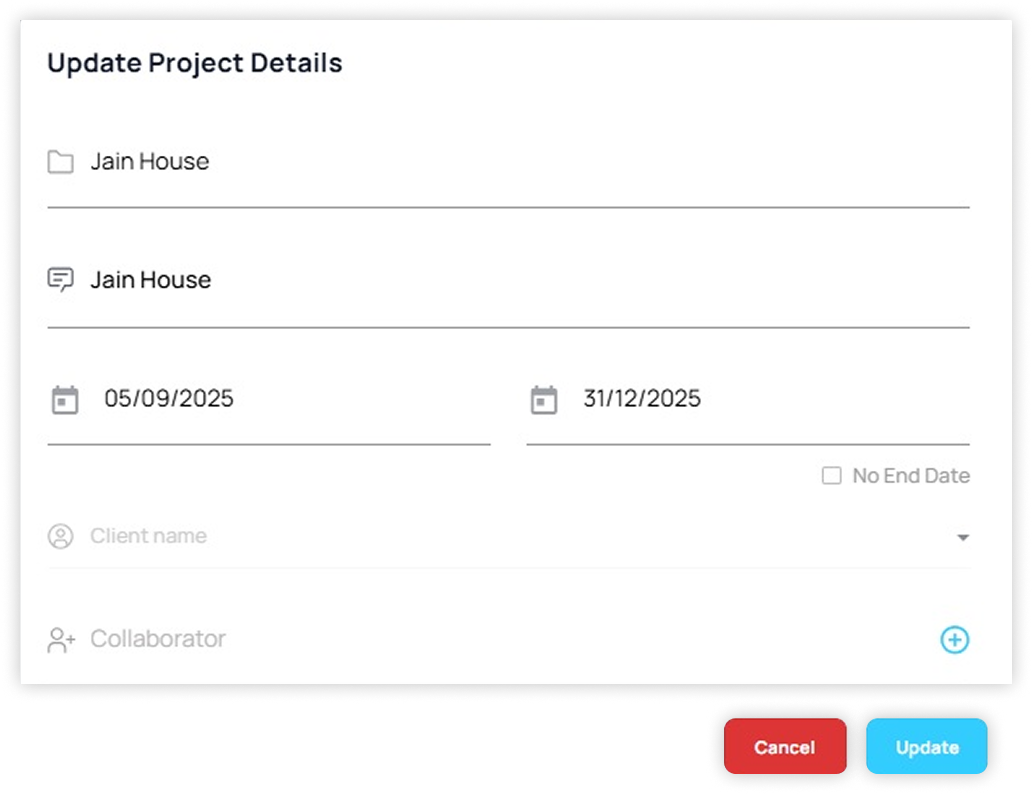
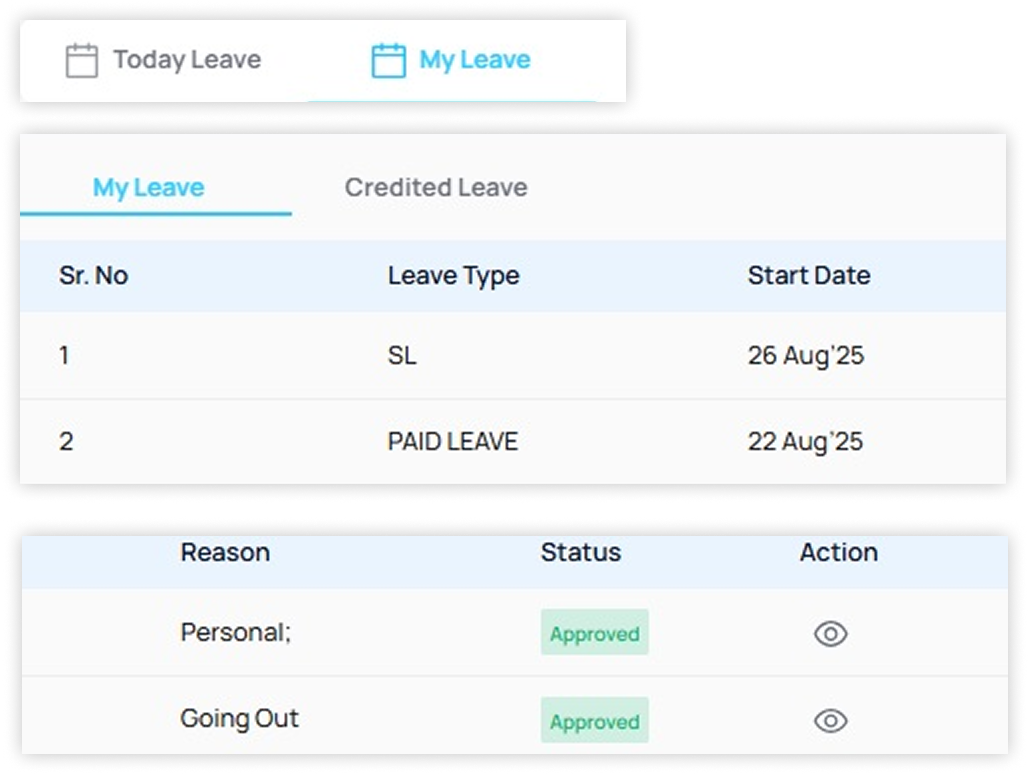
Attendance & Site Productivity Monitoring
Keep an eye on on-ground manpower with location-based attendance, shift tracking, and productivity insights.
How it Works
- Enable geo-fencing to ensure attendance is marked only at the site
- Use face recognition for secure check-in
- Track time spent on site and task completion per worker
Real-Life Example
Laborers check in using their phones only when present at the construction site, preventing proxy attendance.
Benefits
- Accurate attendance data
- Time and cost savings on HR supervision
- Task-wise productivity insights
Centralized Document & Approval System
Keep all project files, drawings, invoices, and approval flows in one place — no more hunting through WhatsApp or email chains.
How it Works
- Upload files directly to related tasks
- Set up approval flows for site changes or client confirmations
- Track who approved what, and when
Real-Life Example
A revised elevation is uploaded and needs client approval — TaskOPad sends it automatically for sign-off.
Benefits
- No lost documentation
- Faster approvals
- Clear audit trail
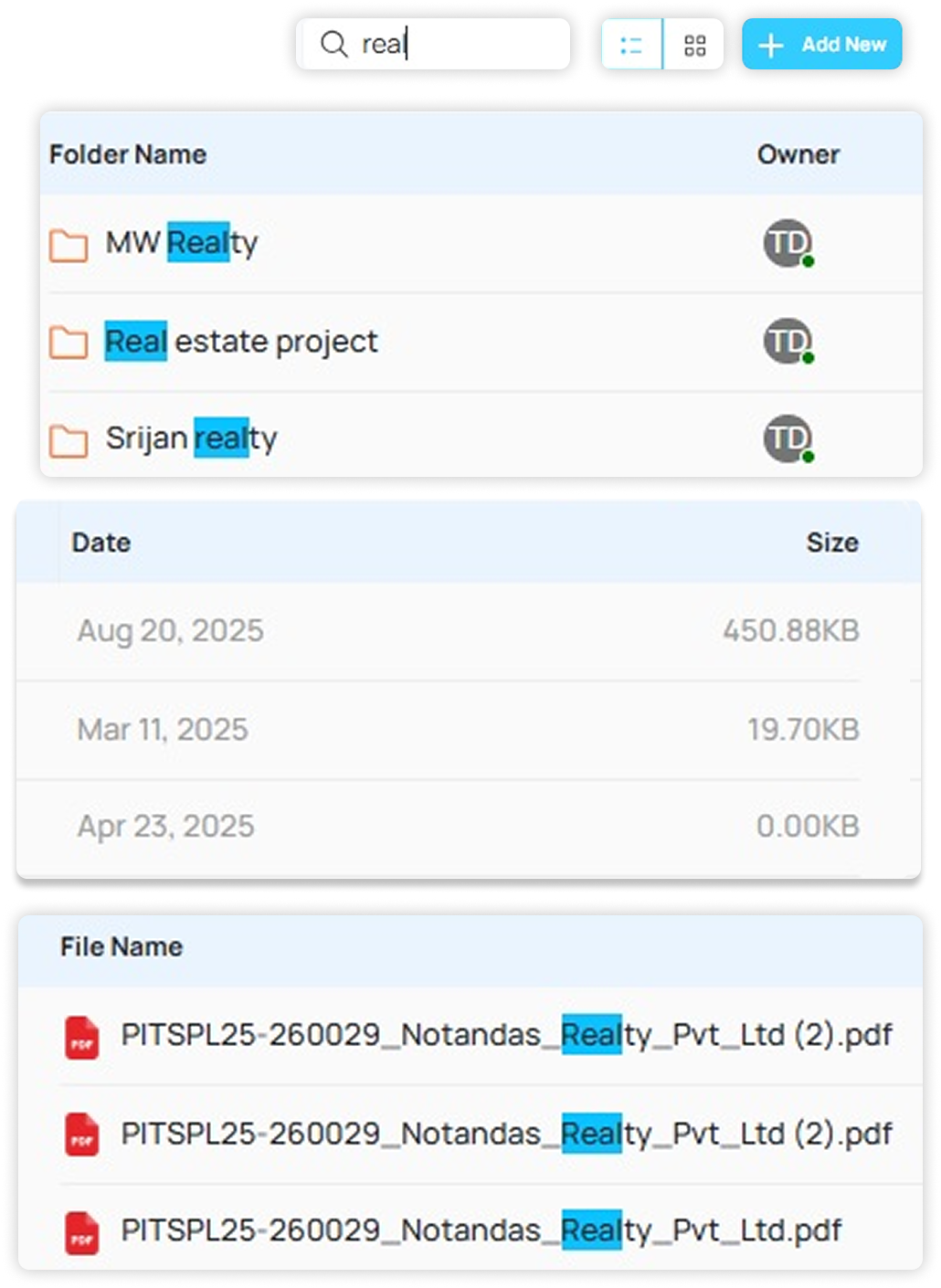
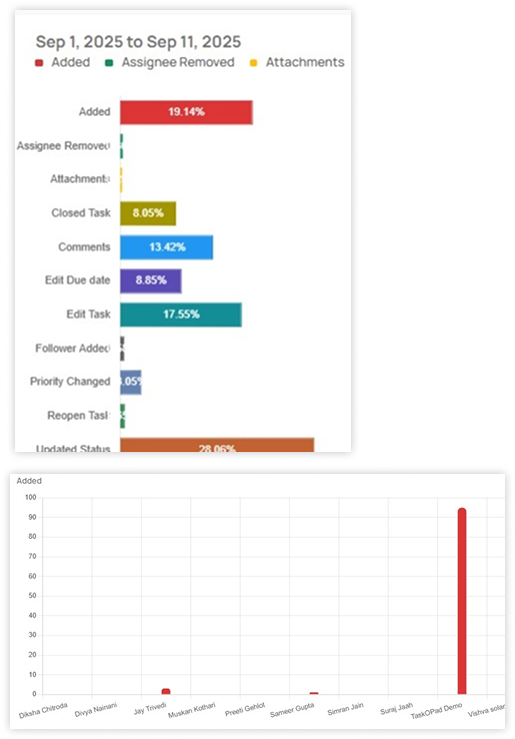
Automated Reminders & Daily Reports
Never miss key deadlines or overlook pending tasks. TaskOPad keeps everyone informed through automated reminders and reporting.
How it Works
- Set up daily, weekly, or custom reminders
- Get automated morning task alerts and evening progress summaries
- Use graphical reports for task status, team workload, and delays
Real-Life Example
The project head gets a 9 AM notification about all tasks due for the day, and a 6 PM report showing site-wise updates.
Benefits
- Zero follow-ups required
- Enhanced visibility for senior management
- Improved compliance and delivery timelines