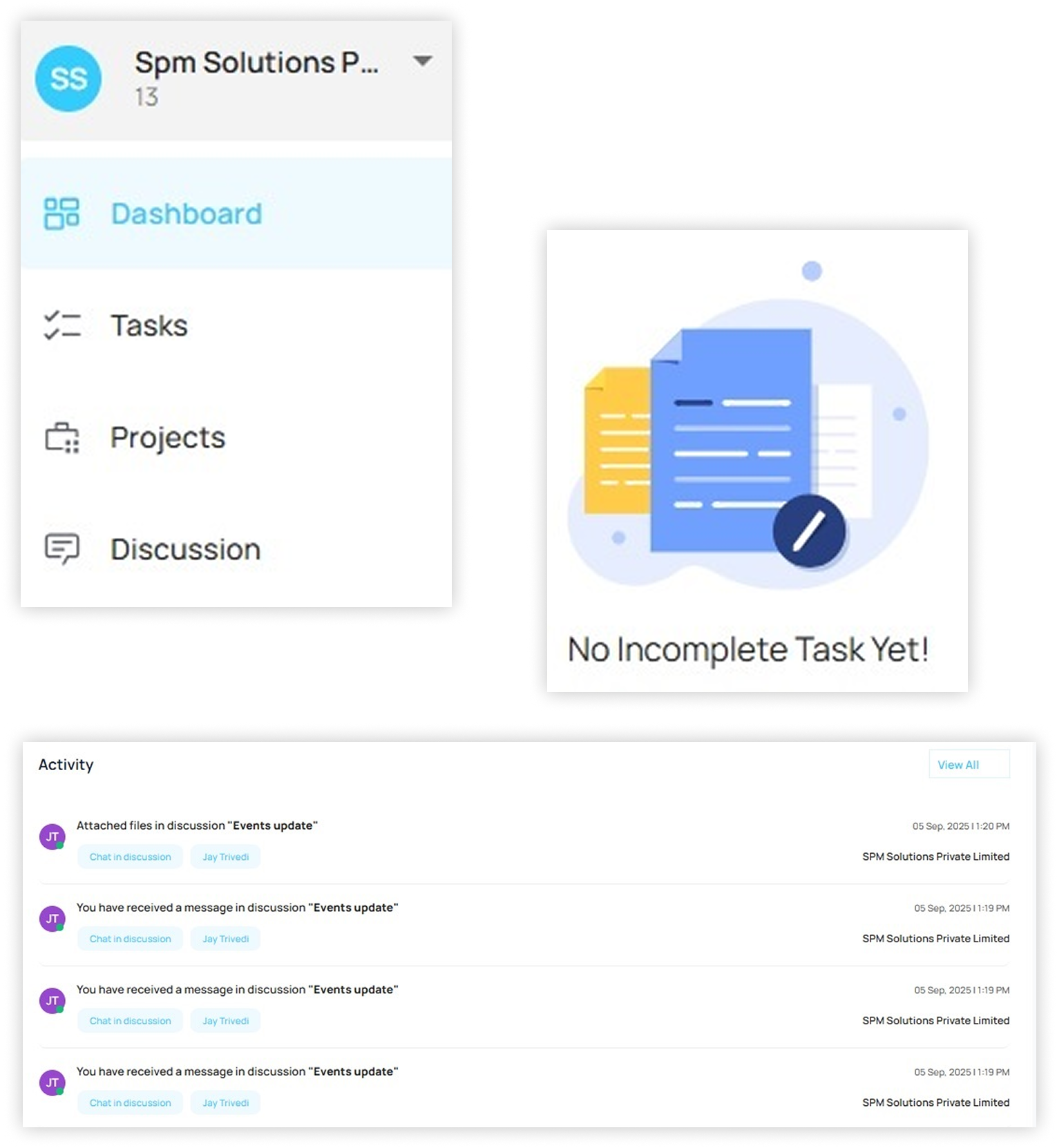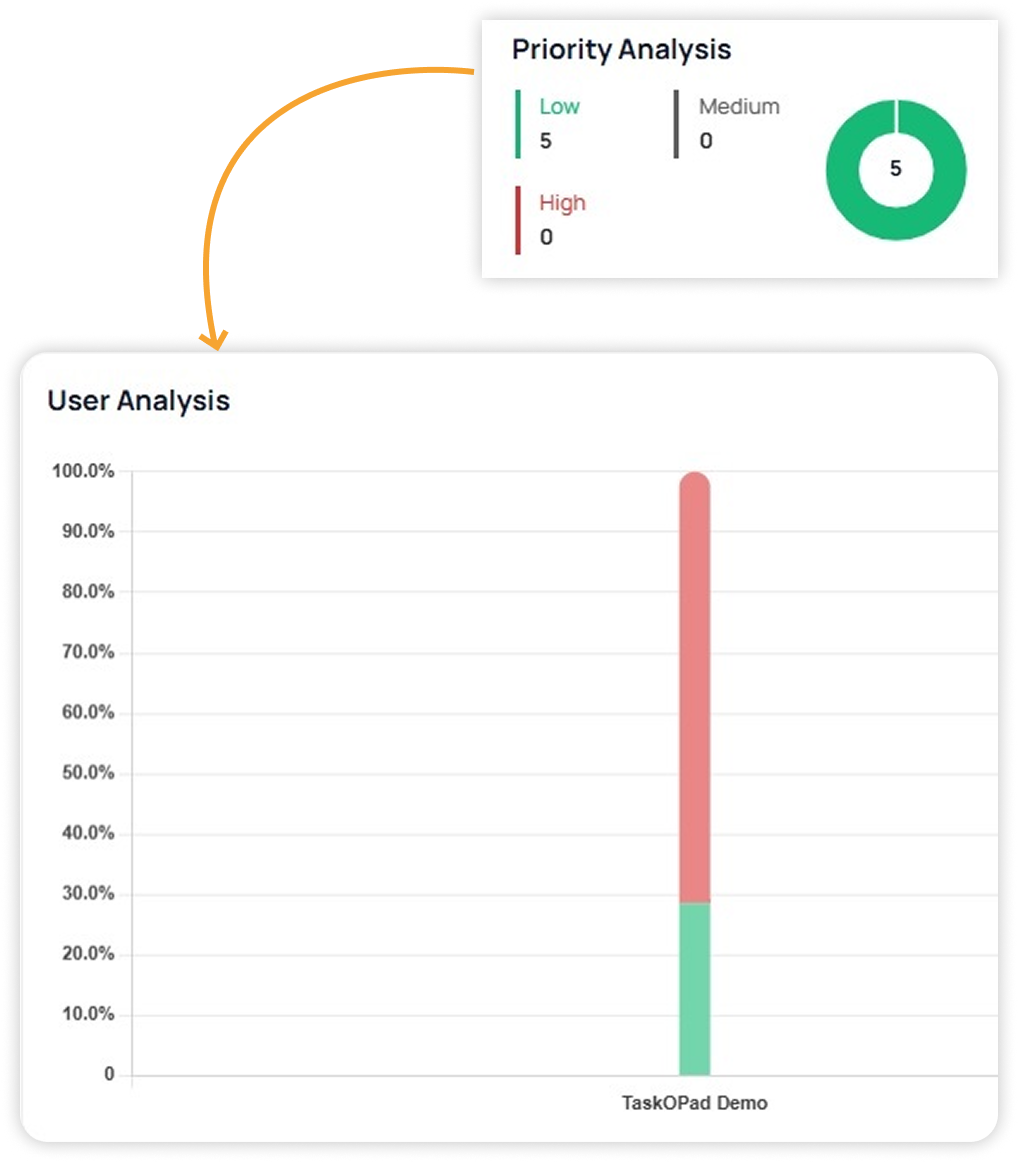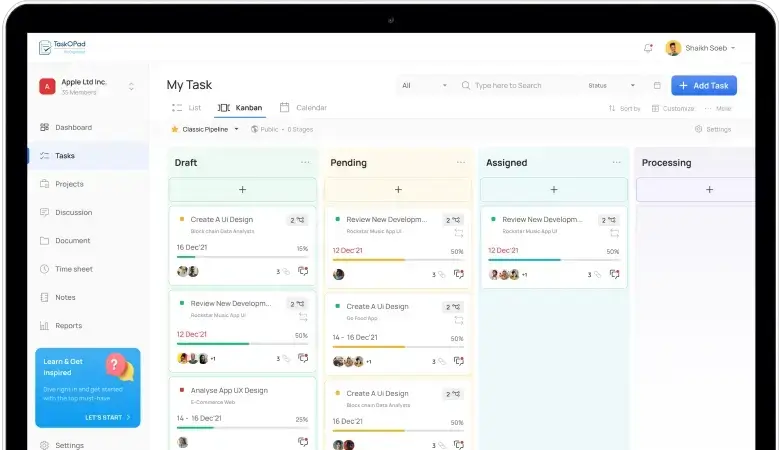Task & Subtask Assignment for Multi-Team Coordination
Break down every event into specific, assignable items.
How it Works
- Assign setup, venue, vendor, promotion, client & execution teams
- Create subtasks like "lighting setup", "guest list finalization", etc.
- Attach checklists, budgets, designs, and files directly to tasks
Benefits
- Clear accountability
- Zero last-minute confusion
- Structured execution for every event
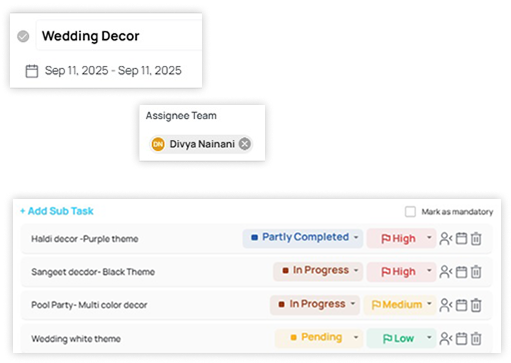
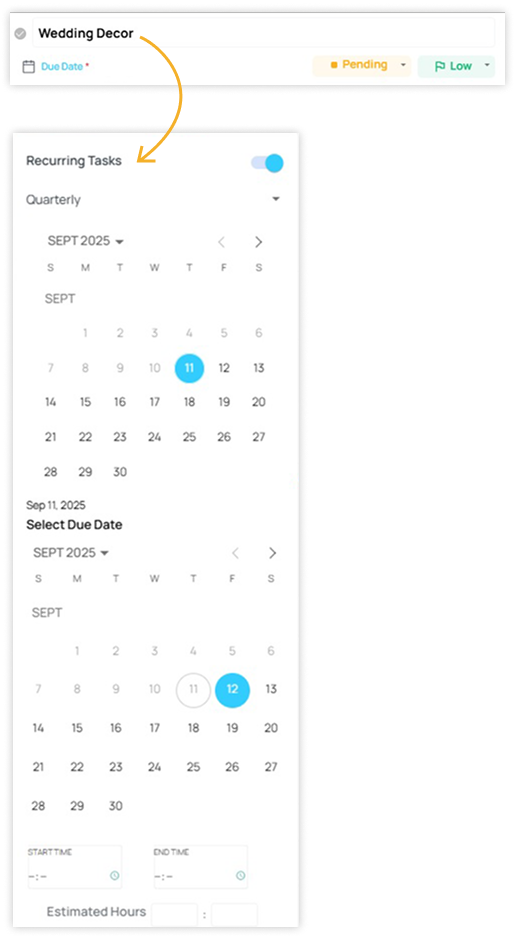
Recurring Templates for Repetitive Events
Avoid recreating common workflows again and again.
How it Works
- Save full workflows as templates (e.g. Corporate Event Plan, Sangeet Night Flow)
- Use them for similar future events with auto-generated task flows
- Customize team allocation per event
Benefits
- Faster event setup
- Standardized quality and timelines
- Reduce onboarding time for new team members
Kanban & Calendar Views for Visual Planning
Manage events using intuitive visual tools.
How it Works
- Use Kanban view for event stages (Planning → Execution → On Ground → Completed)
- Use calendar view to track deadlines, bookings, team schedules
- Filter by event, client, or department
Benefits
- Instant clarity on what’s happening and what’s pending
- Perfect for cross-functional teams working in parallel
- Plan across weeks/months
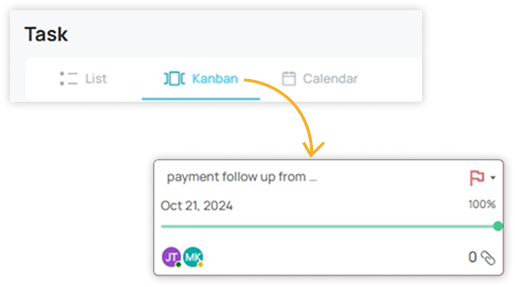
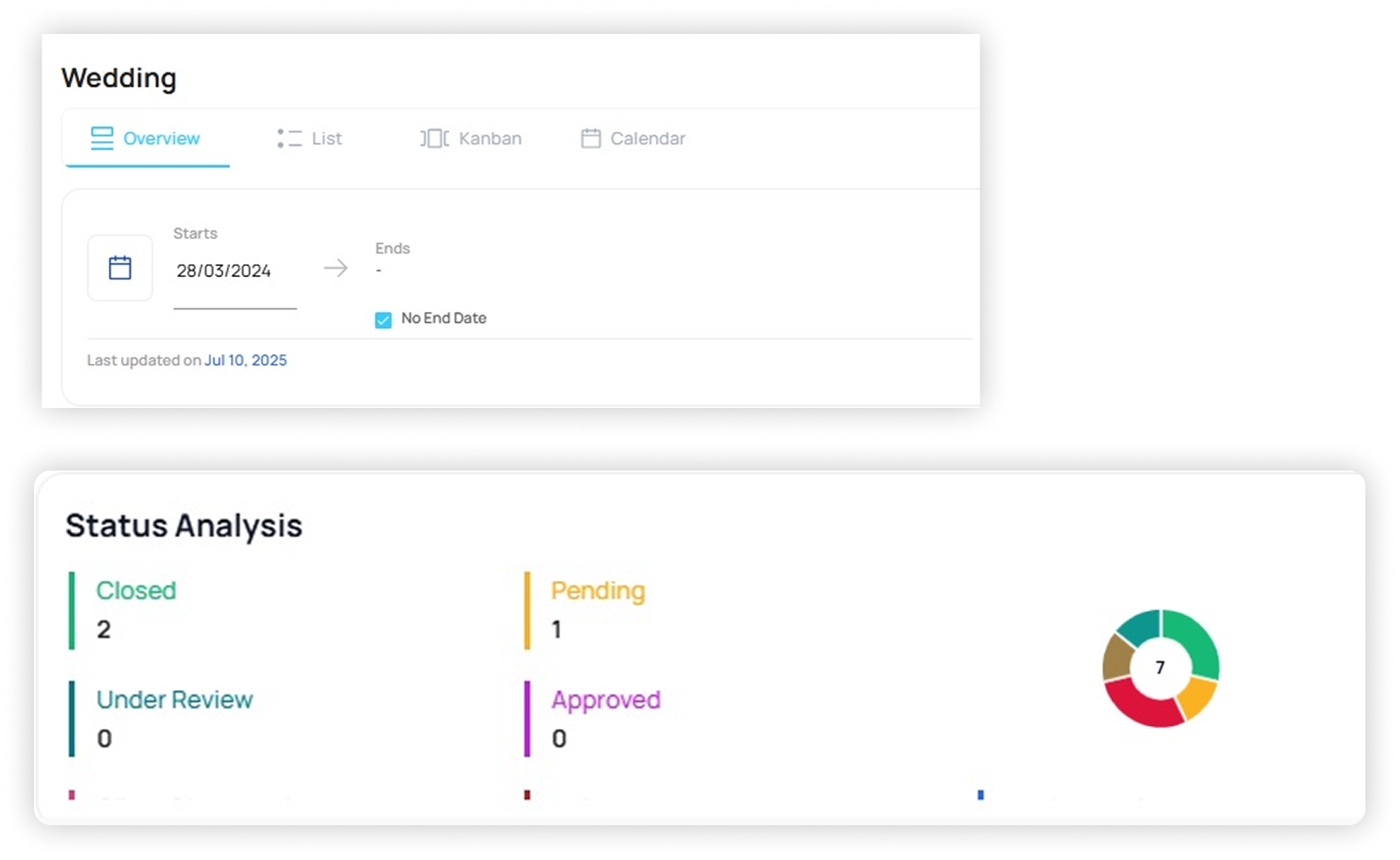
Project-Wise & Client-Wise Bifurcation
Every event is a project. Keep things organized.
How it Works
- Each event = project
- Each client = grouped projects under one folder
- Track files, timelines, and updates per client
Benefits
- Easy access to past event details
- Clear communication trail with clients
- Better client servicing
Vendor & Partner Collaboration
Coordinate external stakeholders from one platform.
How it Works
- Add vendors (like caterers, decorators, artists) as limited-access collaborators
- Share files, assign tasks, or ask for approvals
- Real-time notifications, chats, and file sharing
Benefits
- No need for long email chains or scattered WhatsApp messages
- Centralized decision tracking
- Transparency across the board
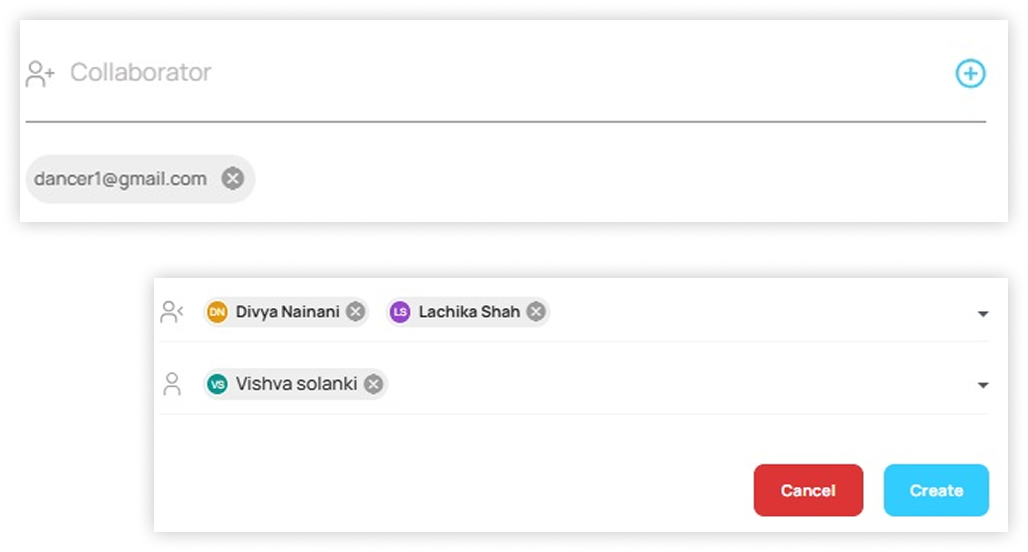
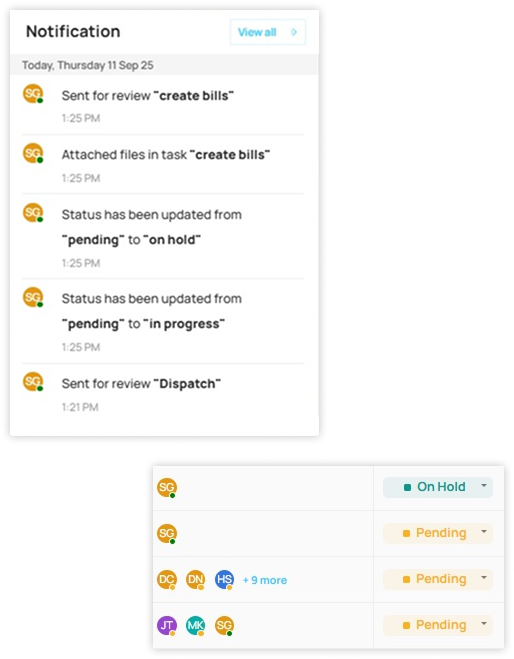
Notifications, Reminders & Live Updates
Maintain checks and balances for critical deliverables.
How it Works
- Receive notifications for task changes, comments, deadlines
- Get daily reports of pending and completed items
- Set reminders for critical milestones
Benefits
- Reduced last-minute panic
- Team stays aligned, even on ground
- Improved communication & accountability
Time Tracking & Team Performance
Know how your team spends time and plan accordingly.
How it Works
- Track time spent on planning, client calls, setup, on-site execution
- Use mobile or desktop for time logging
- Generate reports for billing or evaluation
Benefits
- Better resource allocation
- Proof of work for clients
- Identify time leaks and optimize