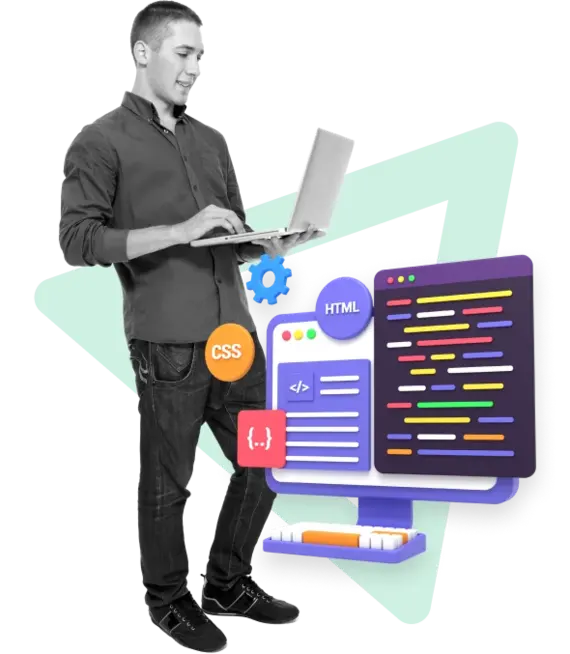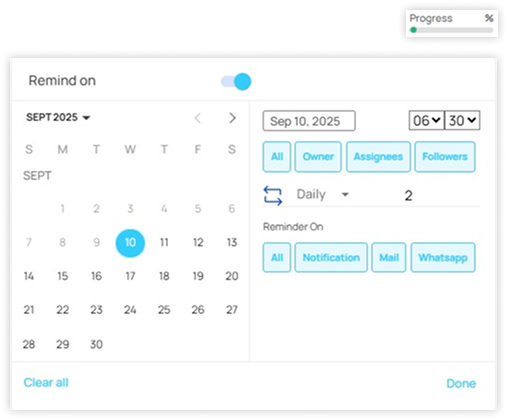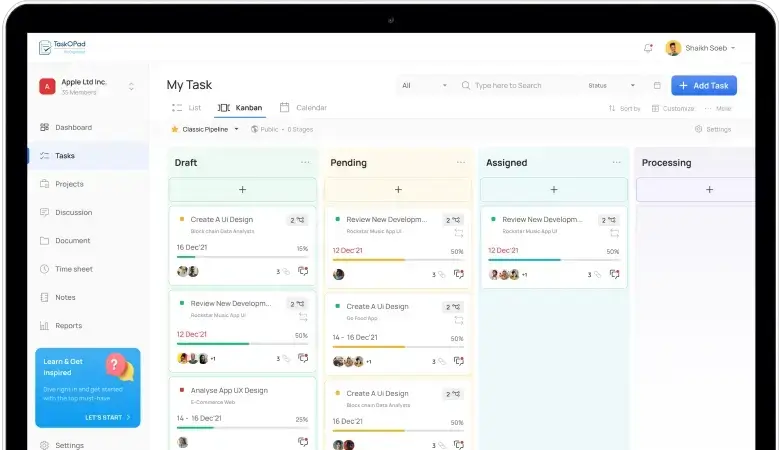Agile Task & Sprint Management
Traditional task lists can’t keep up with agile workflows. TaskOPad supports task hierarchies, subtasks, and sprint planning for smooth project execution.
How it Works
- Create tasks, user stories, and epics with priority and deadlines
- Break down tasks into subtasks and assign to developers or QA teams
- Use Kanban boards to visualize sprint progress
- Track task status updates and blockers in real-time
Real-Life Example
Assign a feature development task to the frontend team with subtasks for UI design, coding, and testing. Track completion during the sprint with real-time updates.
Benefits
- Clear task ownership and deadlines
- Quick identification of bottlenecks
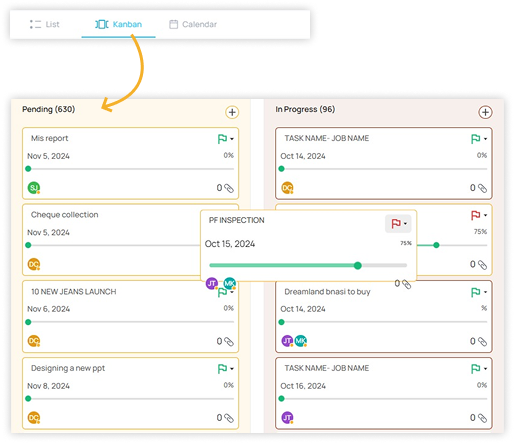
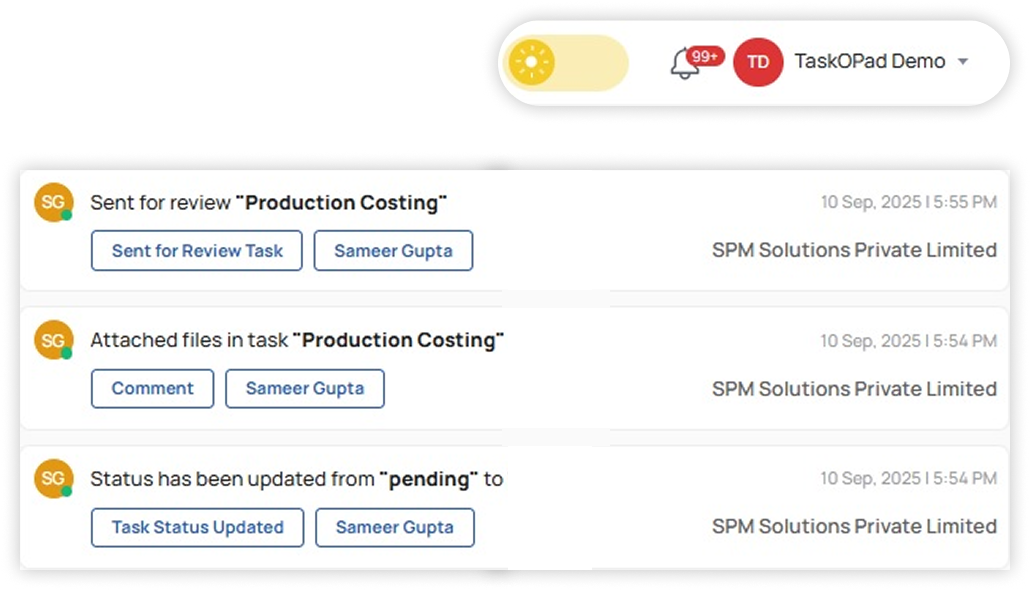
Recurring Templates for Repetitive Events
Missing release dates or bug fixes can impact client satisfaction and revenue. TaskOPad automates alerts to keep your team proactive.
How it Works
- Set due dates for features, bug fixes, and client deliverables
- Receive automated reminders ahead of deadlines
- Notify stakeholders instantly when tasks change status
Real-Life Example
The QA team gets reminders for regression testing 2 days before release, ensuring no critical bugs are missed.
Benefits
- Stay on track with release cycles
- Minimize manual follow-ups
- Maintain consistent delivery quality
Time Tracking & Attendance for Hybrid Teams
IT teams often work remotely or in hybrid setups. TaskOPad’s integrated attendance and time tracking helps manage productivity effortlessly.
How it Works
- Enable app-based attendance check-in with geo-fencing or IP restrictions
- Log time spent on each task or project for accurate billing and resource planning
- Generate productivity and utilization reports
Real-Life Example
Benefits
- Accurate project costing
- Manage remote workforce effectively
- Data-driven resource allocation
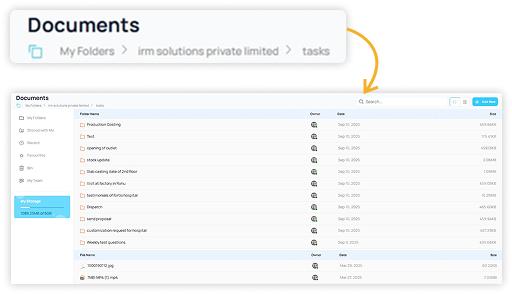
Centralized Communication & Document Sharing
Break silos between developers, testers, and project managers with TaskOPad’s built-in communication tools.
How it Works
- Comment threads on each task for seamless discussions
- Upload and share specs, design documents, and test cases directly in tasks
- Instant notifications on updates and approvals
Real-Life Example
The design team shares UI mockups within the task, and developers can raise queries directly on the thread.
Benefits
- Faster decision making
- Reduced email clutter
- Easy access to project documents
Resource & Workload Management
Avoid team burnout or idle time by balancing task assignments and workload across your IT teams.
How it Works
- Visual dashboards display task load per team member or department
- Assign or reassign tasks based on availability and skills
- Plan capacity for upcoming sprints or client projects
Benefits
Project managers balance tasks between frontend and backend teams, ensuring even workload distribution before sprint start.
Real-Life Example
- Better resource utilization
- Improved employee satisfaction
- Optimized project delivery timelines
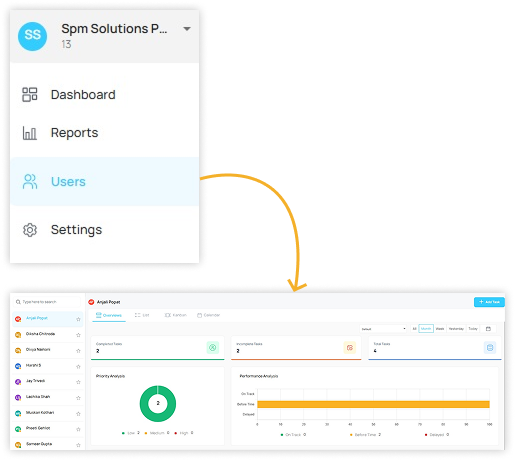
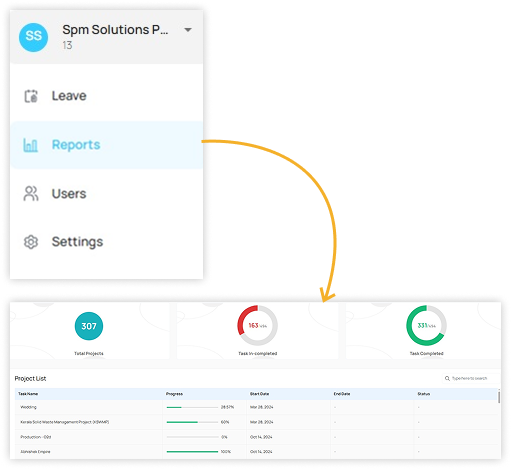
Detailed Reporting & Client Status Updates
Keep clients and stakeholders informed with automated reports and live project dashboards.
How it Works
- Generate daily or weekly progress reports with task completion stats
- Visualize project milestones and deadlines in graphs and charts
- Customize reports by user, project, or status
Real-Life Example
Send weekly reports showing completed features, pending bugs, and upcoming tasks.
Benefits
- Transparency with clients
- Informed decision-making
- Track and improve team performance