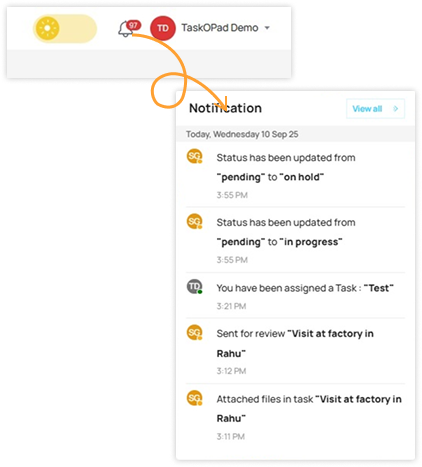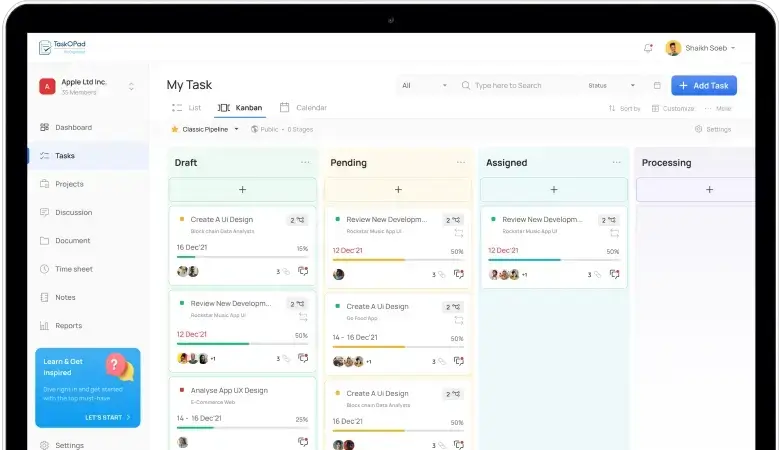Bulk Task Import & Assignment
Processing thousands of client tasks manually slows down execution. TaskOPad speeds it up.
How it Works
- Upload tasks in bulk via Excel/CSV import
- Assign tasks to teams instantly
- Use templates for repetitive processes (like invoice processing, data entry, research tasks)
Real-Life Example
A data-entry BPO imports 500 client records in one go and distributes them across teams automatically.
Benefits
- Massive time savings
- Faster onboarding of client projects
- Reduced manual errors
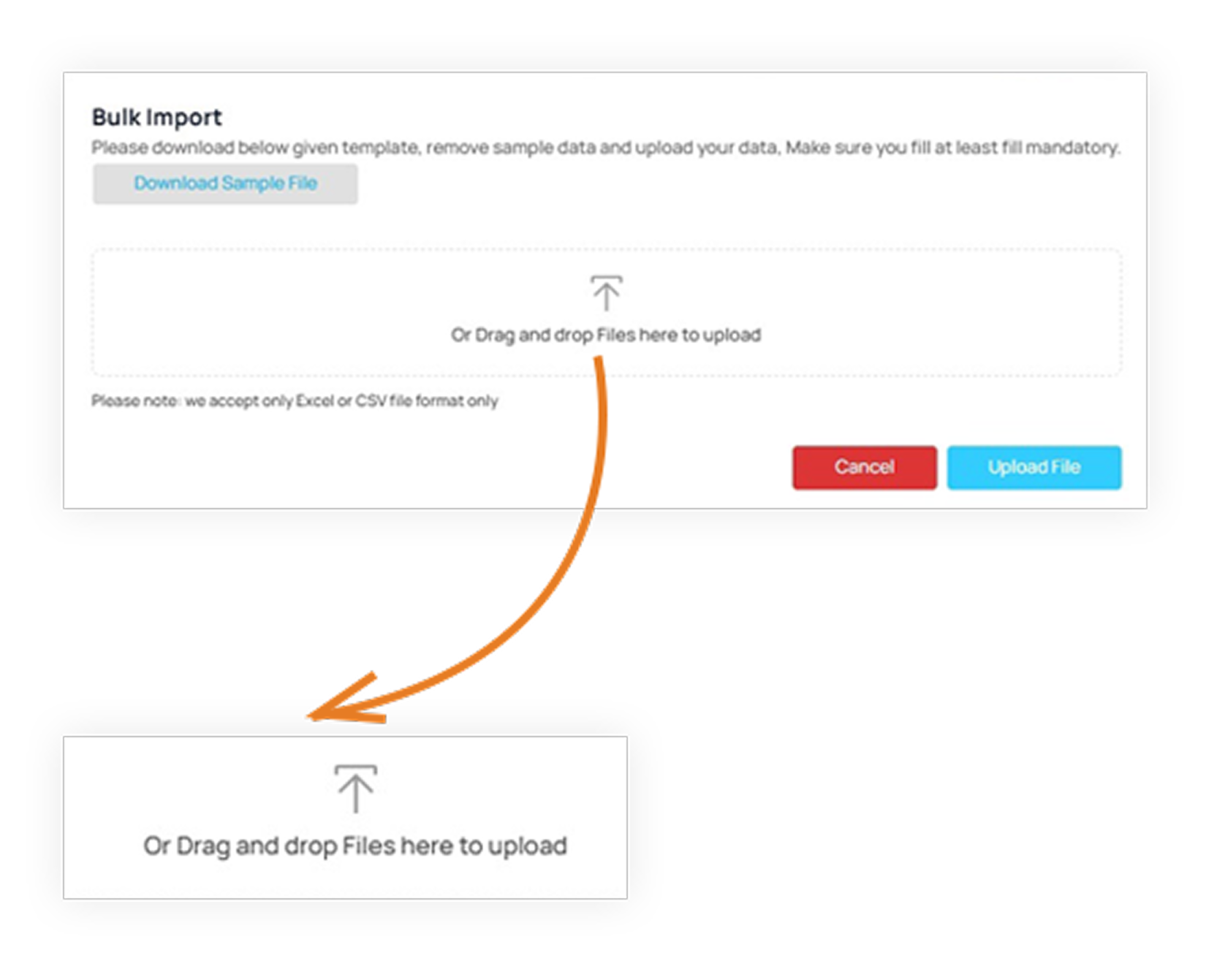
Deadline Tracking with Smart Reminders
Strict turnaround times (TATs) are crucial in outsourcing. TaskOPad ensures no deadline is missed.
How it Works
- Set client-specific deadlines for tasks and projects
- Automatic reminders before due dates
- Instant notifications if a task is overdue
Real-Life Example
A KPO sets deadlines for market research reports — reminders are sent 24 hours before submission.
Benefits
- Zero deadline breaches
- Improved client trust
- Higher SLA compliance
Task-wise Chat, File & Document Sharing
Switching between emails and chat tools causes delays. TaskOPad centralizes communication.
How it Works
- Add comments, notes, and discussions directly under each task
- Upload supporting files, reports, or client documents in-task
- Use mentions (@name) to notify team members instantly
Real-Life Example
Team working on a client’s customer support tickets share SOPs and escalation notes within the same task thread.
Benefits
- Elimination of email clutter
- Faster collaboration
- Centralized task documentation
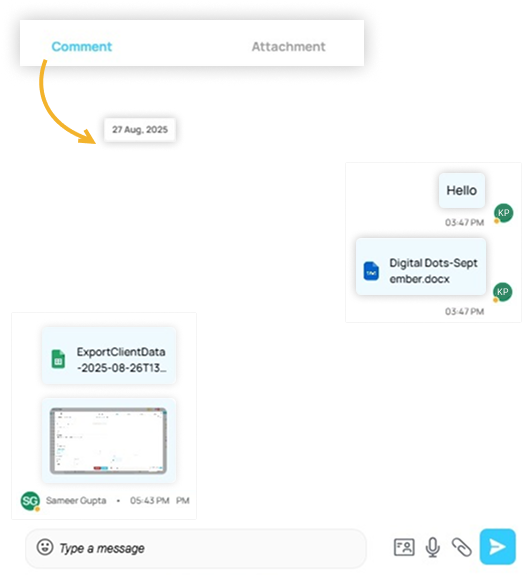
Time Tracking & Timesheet Reports
Productivity monitoring is key in BPO/KPO environments. TaskOPad simplifies it.
How it Works
- Track hours logged by each employee per task/project
- Generate timesheet reports for productivity analysis or client billing
- Compare planned vs. actual time spent
Real-Life Example
Teams log 2 hours per 100 invoices processed; managers generate a timesheet report for client billing.
Benefits
- Accurate productivity monitoring
- Transparent billing for clients
- Better workforce planning
Approval Workflow for Quality Control
Client tasks often need quality checks before closure. TaskOPad enables approval workflows.
How it Works
- Define approval stages before marking a task complete
- Assign reviewers or supervisors to approve deliverables
- Automate “Draft → Review → Approved → Closed” workflows
Real-Life Example
Data entry tasks must be reviewed by a supervisor before being marked as completed.
Benefits
- Fewer errors in client deliverables
- Standardized quality control
- Improved compliance with client SLAs
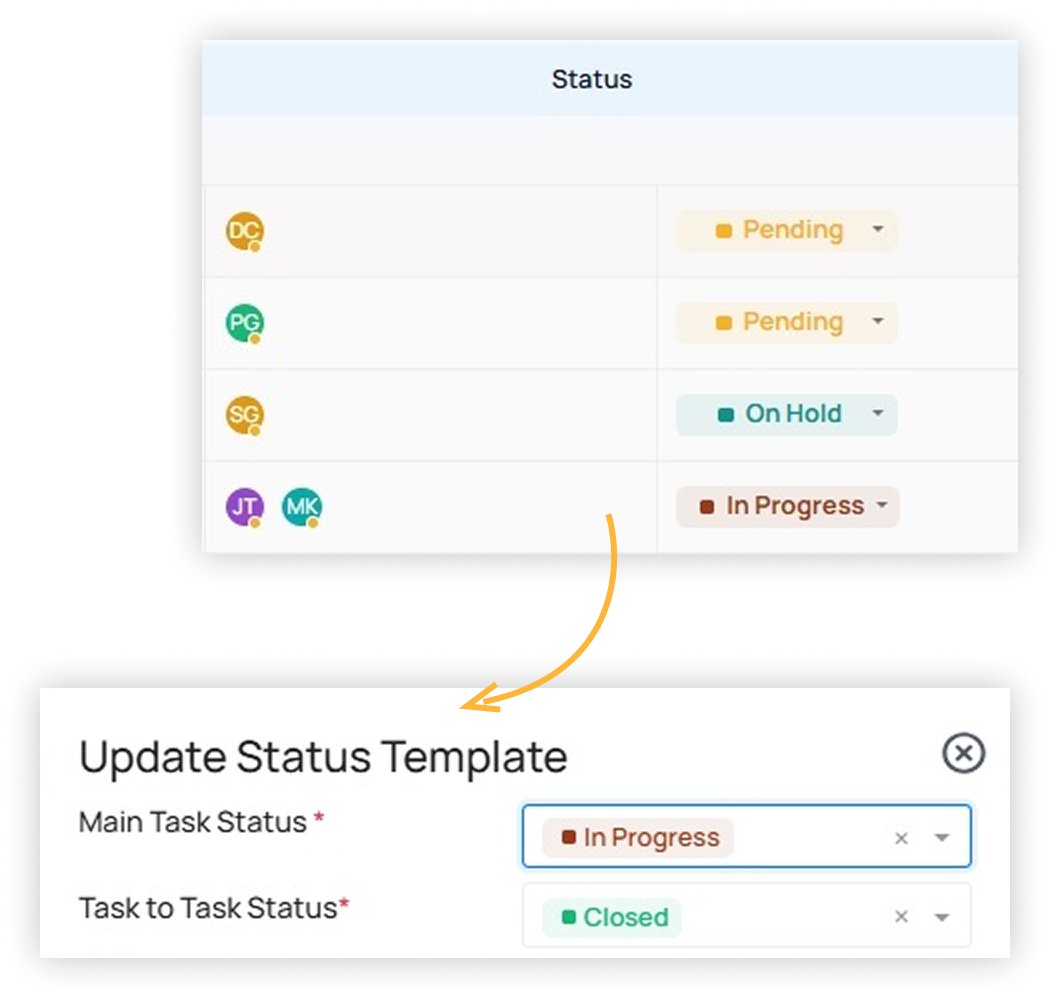
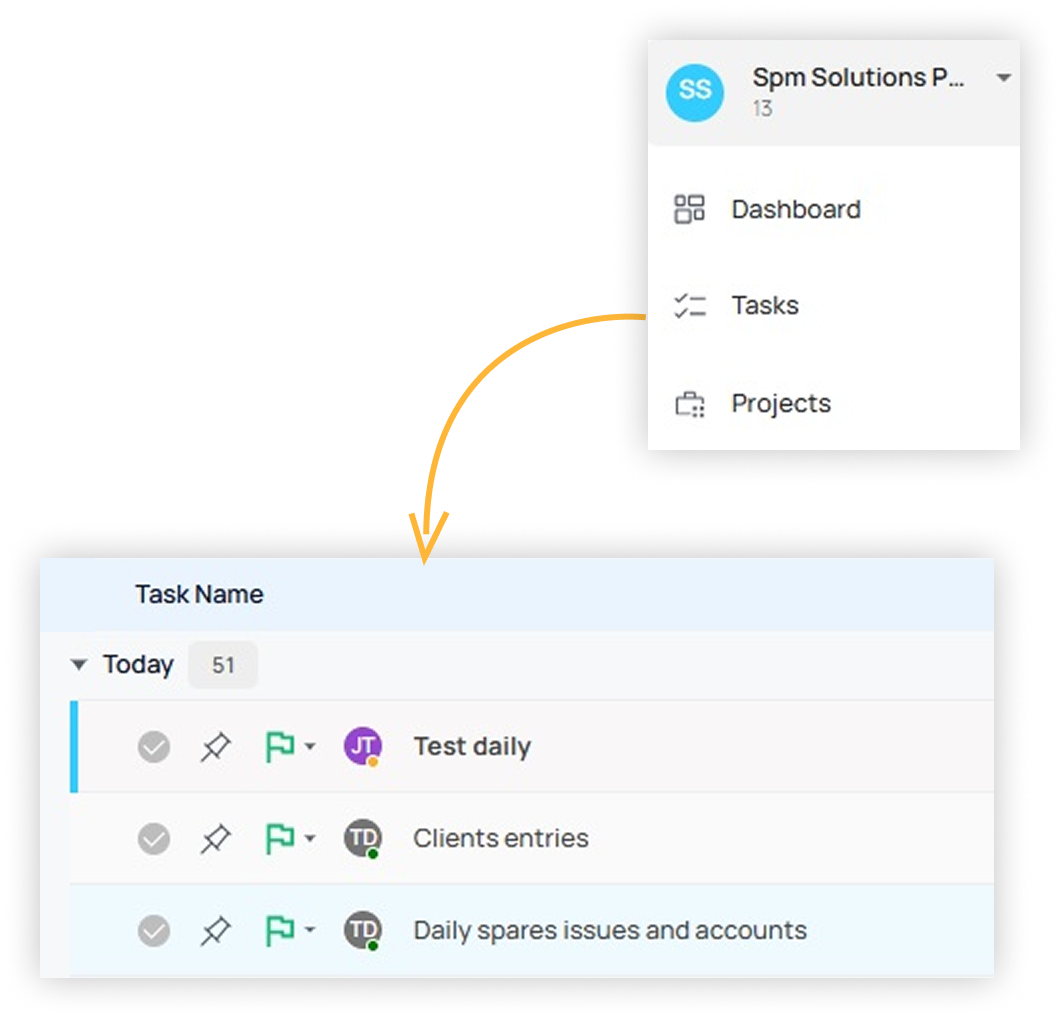
Advanced Filters & Custom Dashboards
Tracking thousands of tasks is complex — TaskOPad makes it simple.
How it Works
- Use advanced filters (by client, project, deadline, status, or assignee)
- Export reports for client review
Real-Life Example
Managers filter tasks by “Client A – Pending” to quickly see unfinished deliverables across multiple teams.
Benefits
- Faster task tracking
- Better management visibility
- Improved reporting for clients
Client Management within Tasks/Projects
TaskOPad links tasks directly to clients for clear accountability.
How it Works
- Create separate projects for each client
- Assign tasks, deadlines, and approvals under client-specific folders
- Track client progress through dedicated dashboards
Real-Life Example
A BPO managing 10 clients tracks invoices, support requests, and back-office tasks separately under each client.
Benefits
- Clear client-level visibility
- No task mix-ups between clients
- Better client reporting
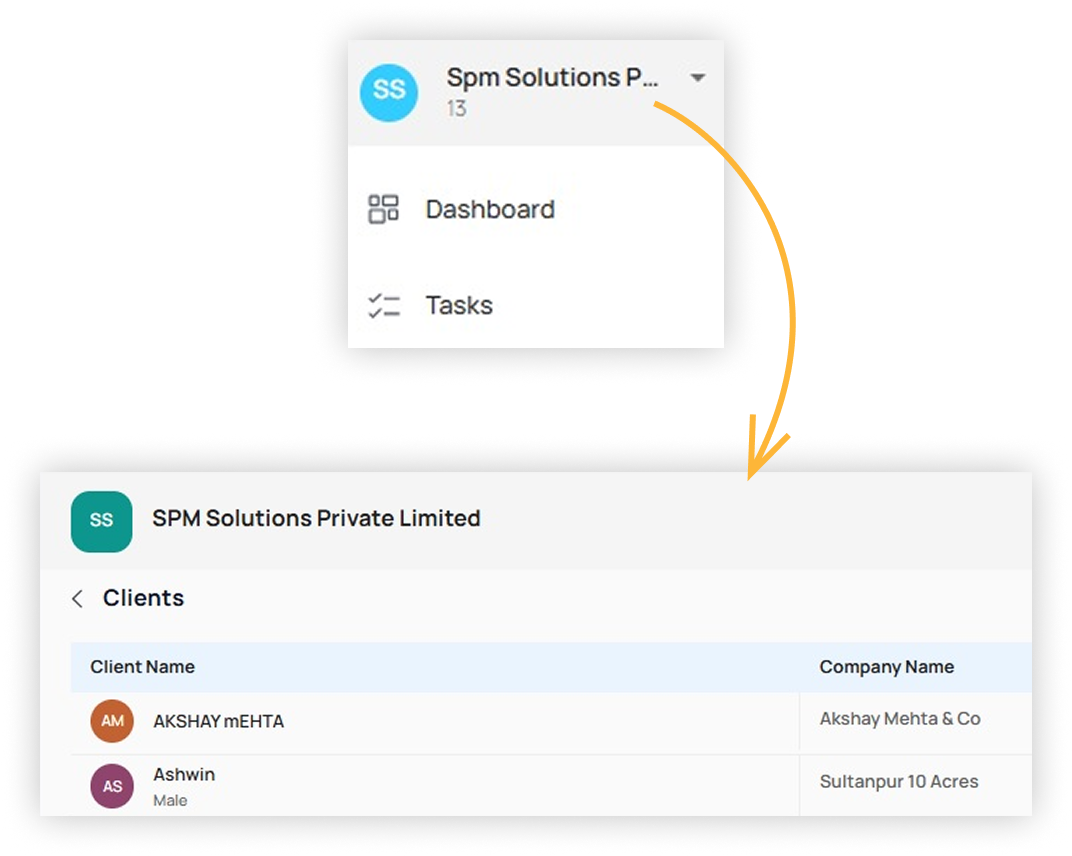
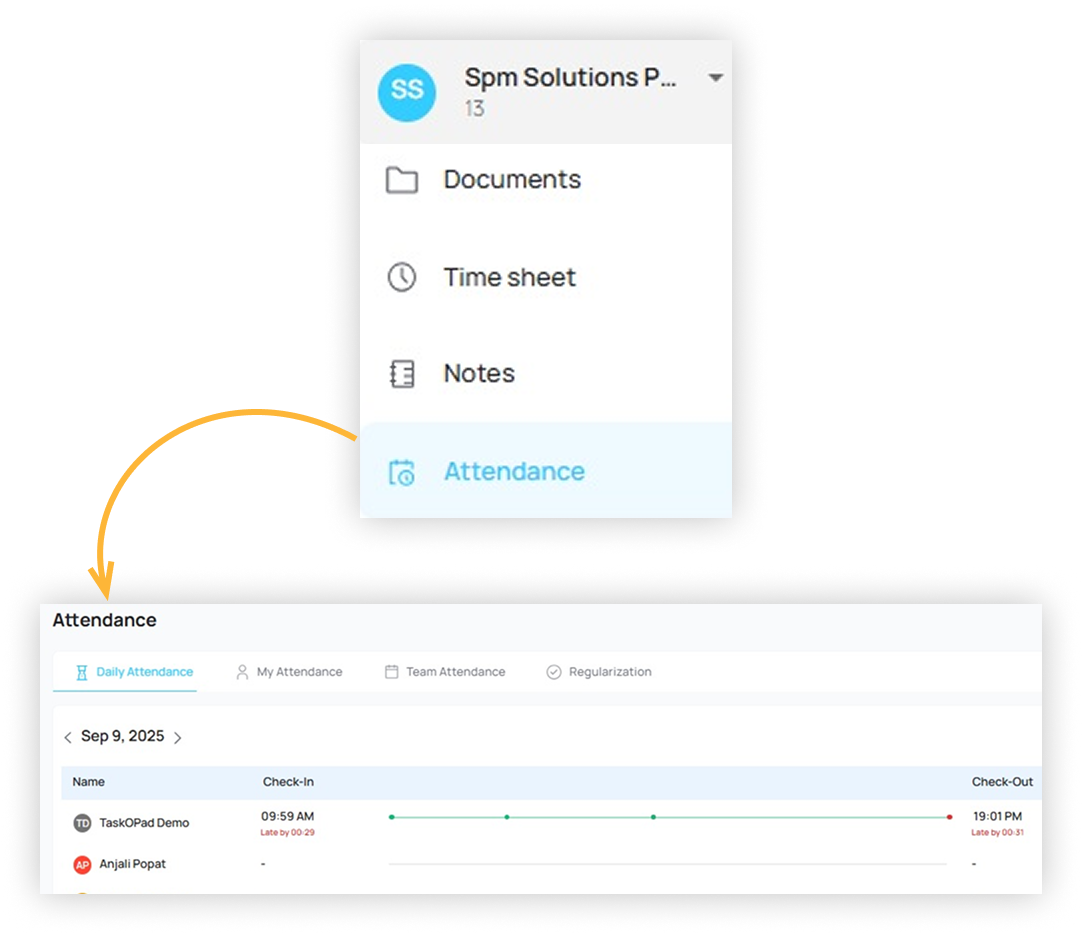
Attendance & Shift Management with Geo-fencing
Global outsourcing often runs on 24/7 shifts. TaskOPad simplifies attendance.
How it Works
- Staff check in via the TaskOPad mobile app only within office/geo-fenced areas
- Manage shifts across time zones with clear scheduling
- Track late arrivals, absenteeism, and shift coverage
Real-Life Example
Teams in night shifts log attendance via mobile app, ensuring compliance with client reporting needs.
Benefits
- Accurate staff attendance records
- Smooth shift transitions
- Reduced manual HR effort
Team Workload & Productivity Analytics
Balance workloads and maximize efficiency with advanced analytics.
How it Works
- Monitor workload per team
- Identify overworked or underutilized employees
- Generate performance and productivity reports
Real-Life Example
A KPO manager reallocates tasks after noticing one analyst is overloaded while another has fewer assignments.
Benefits
- Optimized resource utilization
- Balanced workloads
- Improved employee satisfaction
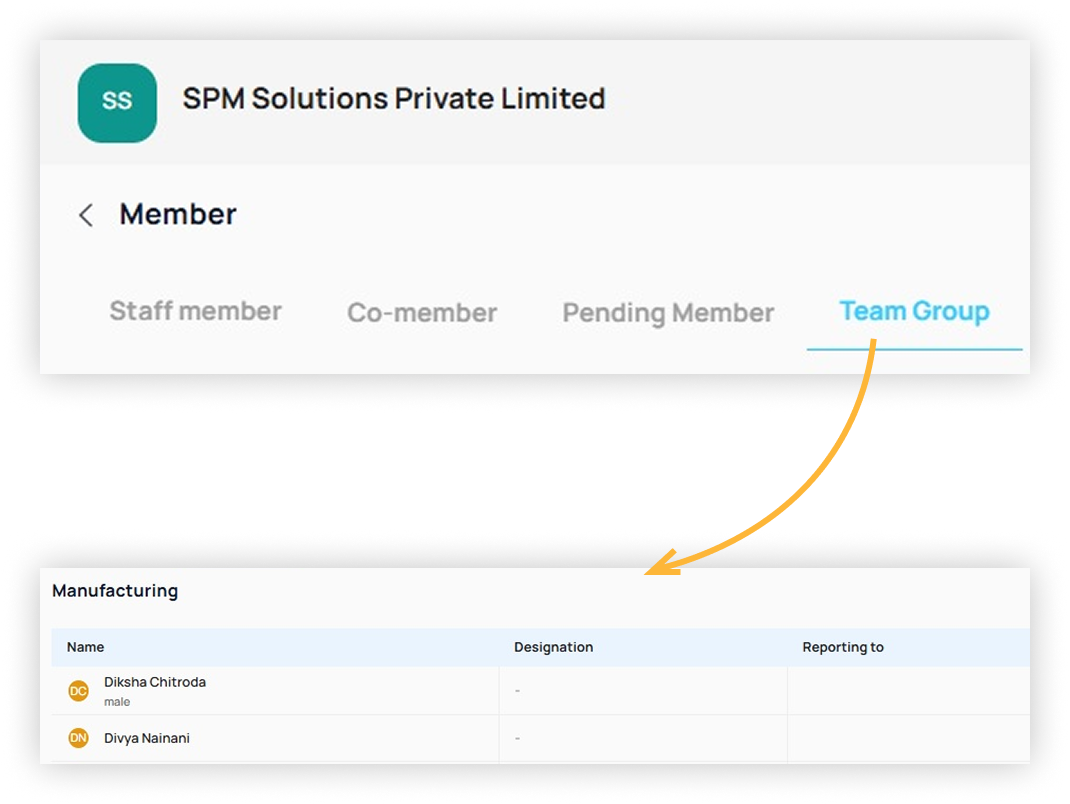
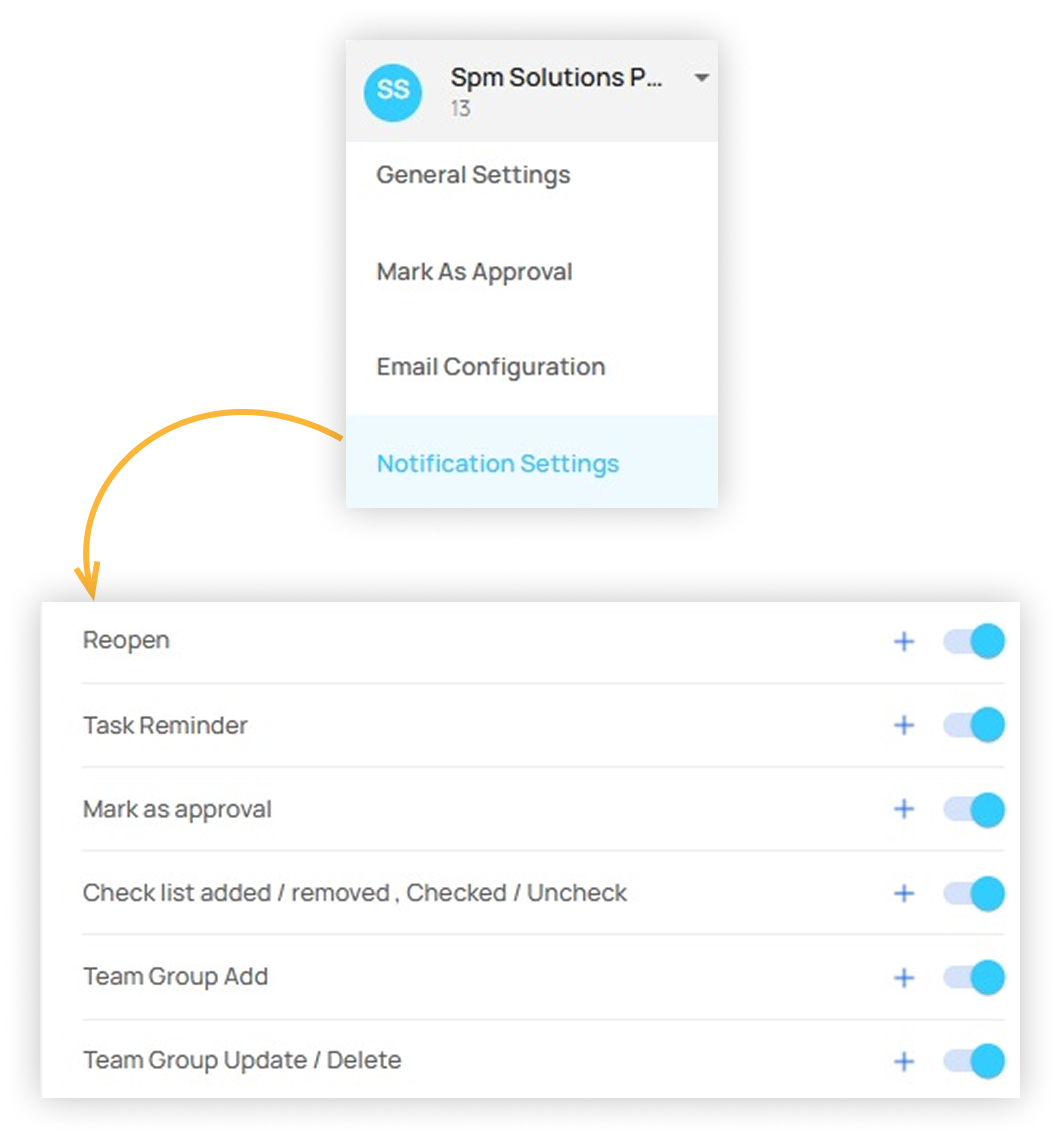
WhatsApp & Email Notifications
Keep distributed teams updated in real time.
How it Works
- Send task updates and reminders via WhatsApp or email
- Instant notifications for task assignment, completion, or deadline breaches
- Customizable notification settings
Real-Life Example
Team receives WhatsApp alerts for urgent Tasks assigned after shift hours.
Benefits
- Faster communication
- Real-time updates
- Reduced follow-ups