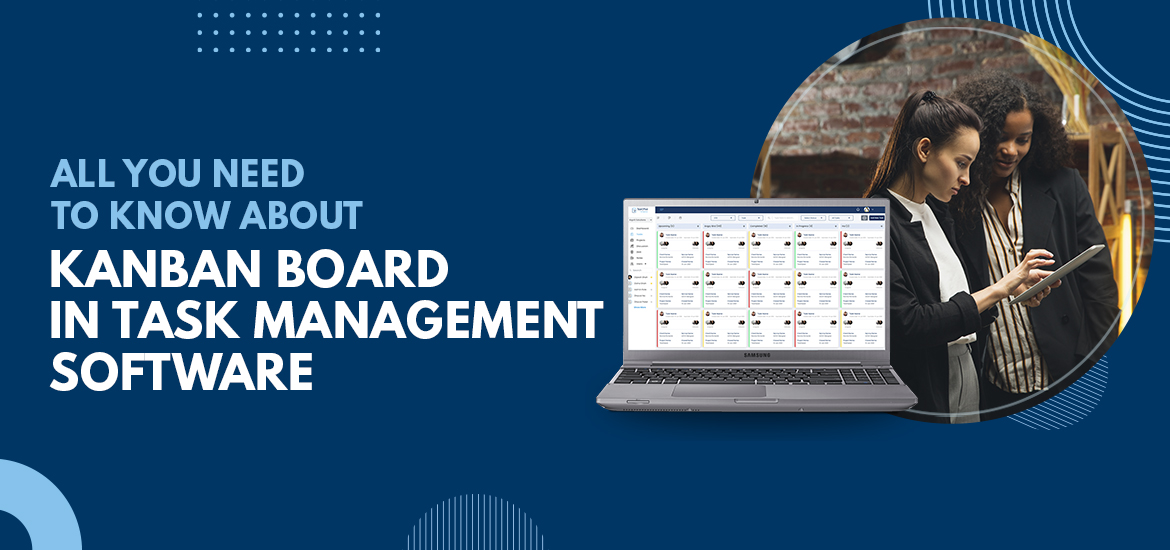
Kanban Board
Oct 29th, 2025
When leading a team or managing a complex project, the biggest challenge often isn’t the work itself; it’s having a clear, shared understanding of who is doing what and where the roadblocks are. This is precisely where the Kanban Board Online view becomes an indispensable tool.
As a highly popular productivity system, a Kanban board is designed to help your team and project managers visualize the entire workflow, making it incredibly easy to see every task from its beginning to its completion. It enables you to segregate a large project into smaller, manageable parts, providing instant clarity and boosting efficiency. It’s no surprise that the Kanban board is widely used across diverse sectors, including IT, healthcare, manufacturing, and other core industry segments.
Let’s take a deep dive into the concept of the Kanban Board Online and explore how it becomes a powerful accelerator within any modern Task Management Software or Project Management Software.
A Toyota engineer Taichi Ohno invented the first-ever physical Kanban task board back in the 1940s. The concept was taken from supermarkets as they replenish their stocks before they completely ran out of goods. The term ‘Kanban’ is a Japanese word that means ‘Visual card’. These visual cards were introduced to Toyota assembling lines with specific parts of the vehicle.
When a worker at the plant saw that their colleague drew one of the remaining cards of a specific type, they made a hurry to replenish the stocks of the part as denoted in the card. This visual scheme was highly popular and helped companies accelerate development cycles while reducing the amount of waste material.
Gradually, the form of the Kanban board online was changed as multicolored sticky notes were attached to it. At the beginning of the 21st century, David J. Anderson, a technology consultant, introduced this approach to software development and project management. Today, the Kanban board is considered one of the most important productivity tools.
The Kanban methodology is more than just columns and cards; it’s based on a set of powerful rules and practices designed to optimize flow and collaboration. For business owners and project managers, understanding these principles is key to maximizing the tool’s value:
All these fundamental principles have immense practical value. Implementing them not only increases the efficiency of individual employees but also significantly improves overall productivity across the entire workplace.
Before discussing the practical application, it’s helpful to go through the types of Kanban tools available. They are generally available in two formats: online (web-based) and desktop (on-premise).
The most effective Task Management Software today includes a powerful Kanban Board Online view as a core feature.
A typical Kanban task board comprises five components-
The Kanban board has multiple columns that refer to a particular phase of your workflow. These columns contain “To Do” and “Completed” phases. Team members can add cards to every column for scheduling tasks.
Mostly, these signals are text fragments. It is better to keep these fragments as concise as possible for an improved experience. Team members can get the gist of every card immediately with the help of visual signs.
It is useful to show that the task is not accomplished but is in progress. Users can mark the commitment point with a corresponding card. It can help your team members check the status of the ongoing tasks.
Users can limit the maximum number of cards that they can add to every column. It will prevent cluttering and assist users to set priorities for ongoing tasks. But then, it is necessary to define a reasonable limit for every project.
This is a final component and users can mark this point as finished as they fulfill the tasks.
The Kanban board has an intuitive structure and it takes a couple of hours for your team members to get used to it. It looks appealing and user-friendly in the task management software. As the user adds their first task, new columns are added to the board like, In progress, Completed, and On hold.
Kanban Board Online is an interactive, essential productivity tool for all companies, irrespective of their business models or project size. It is a powerful engine for transparent, efficient work.
Once this Kanban tool is properly integrated into your workflow, your team members will quickly get used to the visibility it provides.
Advanced and feature-rich Task Management Software TaskOPad provides this feature to assist users in maximizing productivity and efficiency. By providing a clear visual map of all work, a Kanban board not only increases team transparency but also enables users to quickly identify troublesome phases or bottlenecks in the project, allowing project managers to intervene before delays become critical. Book your free demo now and see how TaskOPad can completely transform your workflow.
Search by posts
Search by posts
Recent posts
12-31-2025
Cloud Based Project Management Software
12-30-2025
Task Management Software
12-29-2025
Project Management For Managers
12-29-2025
Project Management
12-27-2025
Office Management Software
© Copyright 2026 Taskopad Solutions Private Limited. All rights reserved.