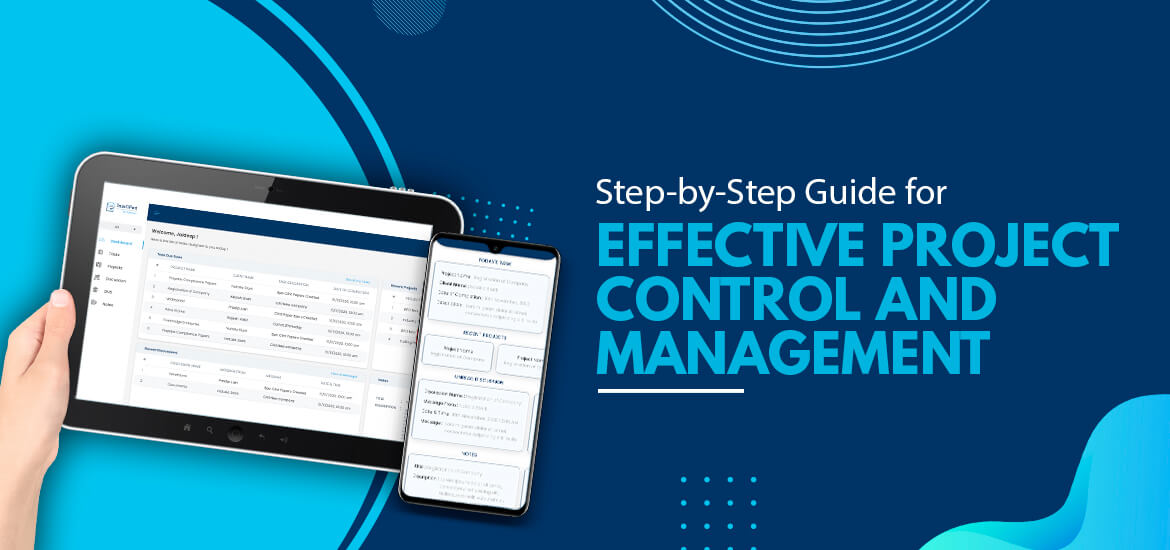Team Collaboration Tools
Top Team Collaboration Tools to Make Distributed Teams More Productive
Jan 24th, 2022
Remote working has already been there for so long but this trend has started attracting a lot of eyeballs in times of pandemic. This trend has made it easier for companies to attract and retain talented employees from anywhere across the globe. Project managers working with freelance or distributed teams may already be using team collaboration tools to get the best out of their teams.
But, with frequent lockdowns and social distancing norms, remote working has become a necessity. From customer support to finance, and from engineering to marketing, all business functions have had their fair share of challenges in making this transition to a remote work environment successful.
Project managers can easily adopt a remote work structure by having a proper team management strategy in place. Such a strategy can assist managers of distributed project teams to ensure that every member works efficiently and productively. However, planning a successful remote strategy is not an easy task as you need to put a lot of effort into it.
In this blog, we will discuss top team collaboration solutions that can help your distributed teams to succeed in a remote environment.
Key Productivity Tools for Distributed Teams
Distributed teams face many problems in virtual work environments and coordinate with work teams across different time zones. This means they do not work from the same physical workspace. They might be working from different cities and countries or their own house as well.
And with multiple distributed teams spread across various geographies and time zones, there are more challenges to address than ever before. But now you can efficiently resolve the above-mentioned challenges by using an advanced productivity management tool.
Here is a list of some important productivity tools to manage your distributed team and get work done effectively:
1. File-Sharing Tools
File-sharing capabilities allow members to share documents, add comments and include spreadsheets from anywhere, anytime. Google Drive, Dropbox, Mediafire, Onedrive, etc. are some popular file-sharing tools in the remote work scenario.
Such tools are beneficial for both project managers and their teams because they are scalable. Admin can grant others access to storage folders as well as single files. Furthermore, members of distributed teams can have shared access to files, spreadsheets, documents, or photos regardless of their physical location.
2. Task Management Tools
A robust task management software is suitable for distributed teams. It offers project managers a 360-degree view of all the tasks done by team members. Furthermore, a team task management tool enables you to prioritize tasks and assign them to others.
Along with this, a team management tool offers different features to its users like Kanban Boards, multiple timesheets, real-time document sharing, deadline tracking, mobile access, etc. Overall, it helps distributed teams discuss, collaborate, and decide on activities.
3. Video Conferencing Tools
A majority of organizations have started working remotely in times of pandemic to safeguard their employees. Global enterprises need to build and maintain quality relationships with partners, suppliers, internal teams, investors, and customers. Here advanced video conferencing tools came to their rescue.
Project team members can chat, collaborate, share files and documents over a video conferencing platform. Apart from this, video conferencing apps have an in-built screen sharing feature that makes it easy to view documents, URLs or conduct virtual training sessions for employees.
Also Read : 5 Must-Have Features of a Robust Team Task management Tool
Furthermore, video conferencing tools help project managers to boost productivity, save time, reduce travel expenses, and promote collaboration. They can be easily accessed on smartphones, tablets, or personal computers. As a result, project teams can freely work from anywhere, anytime.
4. Team Collaboration Tools
Managers often find it challenging to collaborate with team members while working on multiple things at the same time. Here project managers can use a team collaboration tool to conveniently collaborate with different teams.
A team collaboration in workplace makes it easier for managers to handle sudden changes like market conditions or increased consumer demands. Furthermore, collaboration tools can lead the employees to take on new projects. They will also help project managers to embrace change not as another burden but as a path to go to the next level.
Concluding Lines
Today, a majority of project teams have some sort of distributed workforce. And it becomes crucial for you to bring together your in-person, remote, and distributed teams across your company to engage effectively. Team collaboration tools that rely less on interdependencies will out-produce disconnected systems every time.
TaskOPad is a reliable team management software that offers different advanced features like deadline tracking, project collaboration, and dependency tracking. It can help you boost productivity at your workplace. So what are you waiting for? Just mail us at info@taskopad.com and schedule a demo. Switch to TaskOPad to keep your distributed team members stay connected.
Search by posts
Search by posts
Recent posts
6-17-2025
Task Management Software