
Project Management App
Oct 17th, 2025
A team often shops for project management software the moment they see they need a better way to manage the project. This reaction makes sense. These tools promise clarity, collaboration, and efficiency. They seem like the shiny, all-in-one cure for chaos.
But here is a critical truth: buying a project management software before defining your workflow is a huge mistake. It’s like buying a tailored suit for a ghost. You’ll get an expensive tool that doesn’t quite fit. Your team will just find workarounds. Ultimately, you’ll end up right back where you started.
The success of any robust project management tool doesn’t start with the installation. It begins with a clear, honest understanding of how your work actually gets done.
As per stats, a significant portion of project failures are not due to the lack of talent or efforts; they are due to the fundamental process issues. 37% of projects fail due to a lack of clear goals and objectives, which is often a symptom of an undefined or poorly communicated workflow. When you skip the crucial step of defining your process, you essentially pave the road for these failures.
When a team jumps straight to software, a few costly patterns emerge:

Think about the process for your marketing team’s blog post creation. If your current steps are convoluted—involving unnecessary handoffs, confusing review cycles, and ambiguous sign-offs—the software will simply automate that convoluted process. The team will be following a complicated, inefficient path, only now they’ll be doing it faster.
As you consider tools, remember that project management software is designed to support a logical flow, not inherit a legacy mess. To use its powerful automation features effectively, you need to know exactly which steps should be automated and which require human judgment.
If the new software feels unnatural, people won’t use it. If it adds more steps than it saves, they will abandon it. Teams will retreat to what’s comfortable: email, spreadsheets, and private chats. This is called Shadow IT. It means you paid for a system that only collects partial, unreliable data.
Organizations invest thousands, but often 70% of communication still happens outside the tool. Why? The team was never consulted on their task flow. If the software doesn’t mirror their reality, it becomes an obstacle, not a solution.
Without a defined workflow, you end up shopping for software based on the longest list of features, not the features you actually need. You might get excited by a complex resource leveling matrix. Later, you discover your team just needs a reliable Kanban board with clear approval gates.
Defining your process first forces you to create a must-have feature list. This list is based on your team’s specific needs. For example, if your workflow uses many external contractors, you know you need a tool with robust guest access and permission control.
A workflow is simply the sequence of tasks, defined roles, and decision points that move a project from start to finish. It’s the journey of a work item, from inception to completion.
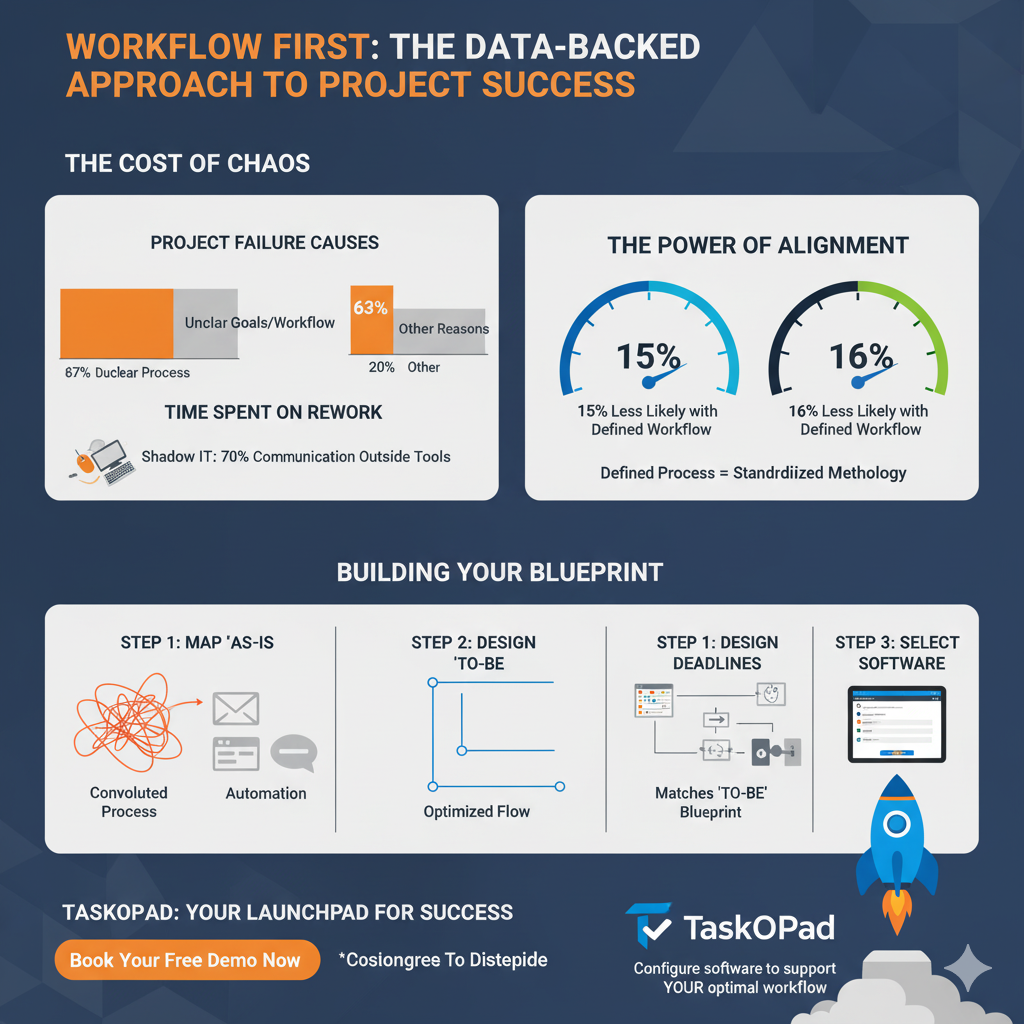
Before you dream of an optimized future, you must honestly document the present.
A 2024 survey showed that businesses are spending a shocking 80% of their time on rework due to unclear processes. Your ‘As-Is’ map brings this waste into the light.
Imagine your existing process:
It’s messy, relies on email threads, and has multiple friction points.
Once you’ve identified the pain points in your ‘As-Is’ map, it’s time to design the smooth, logical “To-Be” workflow. This is where the magic happens—and where you define the requirements for your software.
This process is clean, accountable, and, crucially, it is a blueprint you can hand to a project management software vendor.
Now that you have your blueprint, you can shop with confidence. Your workflow dictates the tools you need.
This is the point where you would look at project management software and say, “We need the ability to automate the handoff from ‘Awaiting Editor Review’ to ‘Awaiting Legal Approval.’ Does the system do that?” Instead of being overwhelmed by features, you are looking for specific solutions to your defined process problems.
Companies with a defined project methodology see better results. They are 15% less likely to run over budget. They are also 16% less likely to miss deadlines. Defining your workflow creates a standardized methodology. Everyone can follow it, regardless of the person or project.
This clear methodology then guides your software setup. You’re not molding your work to fit the tool. Instead, you’re configuring the software to support your best work.
The software is the essential vessel. But the workflow is the map, engine, and fuel. If your map is wrong, the best vessel will still take you in circles. Take time to chart your course. This is the only way to ensure your project management tool is a launchpad for success, not just unused technology.
Ready to build your optimal workflow and launch your success? TaskOPad is the flexible platform that can support it. Book your free demo now to see how.
Search by posts
Search by posts
Recent posts
12-31-2025
Cloud Based Project Management Software
12-30-2025
Task Management Software
12-29-2025
Project Management For Managers
12-29-2025
Project Management
12-27-2025
Office Management Software
© Copyright 2026 Taskopad Solutions Private Limited. All rights reserved.