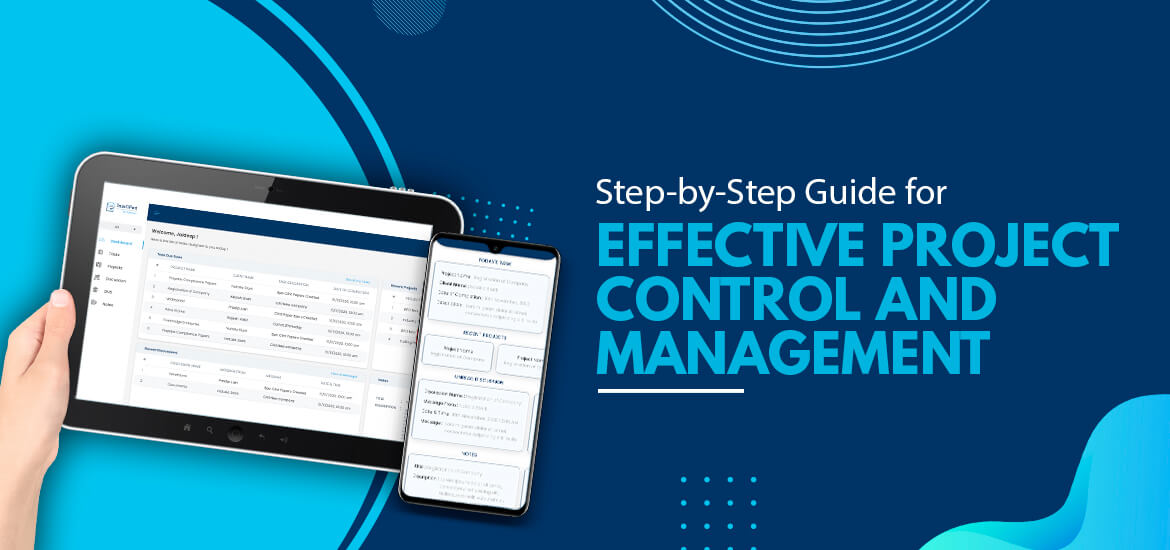Project Task List
How to Create a Project Task List In 3 Easy Steps
May 23rd, 2022
For a project to be successful, it must have three core elements;
- Measurable goals
- Realistic timeline
- Sufficient budget
These three aspects make up the core wireframe of a project. But the execution of any project is heavily dependent on its management. You mismanage any task, and problems are bound to arise at the same.
Enron went from being a $100 billion company to filing for bankruptcy in the same year. Although a part of their failure was due to false reporting, dishonest employees, and loopholes, everything could have been managed better.
One way to effectively manage every task and achieve the three core objectives of every project is by making a project task list. It is an efficient way to strategically plan every project’s execution while looking at the same on a molecular level.
A good project task list has the power to substitute a project management software because you will have complete control and understanding of the deliverables. In this guide, we will understand how to create a project task list in three steps along with some basic information on the same.
Understanding a Project Task List
A project task list contains a prioritized list of events or activities that you or your team is supposed to complete. These tasks are generally associated with a bigger project, and as you go on achieving each task, you will move one step closer to finishing the project.
A task list for any project is created at the beginning and works as a navigation map for the team members and stakeholders as they follow the list to check the progress.
Creating a list helps you set a schedule for the entire project, along with delegating the required resources for completing each task. Also, when all the tasks are completed according to the schedule, the project will also be delivered on time.
With this said, here are a few benefits of creating and following a task list;
Faster Delivery with Less Risk: A task list helps divide the project into achievable segments and execute them simultaneously. This ensures faster project delivery; plus with the division and parallel task completion, the risk of project failure reduces because the entire project won’t be affected by failure at one stage. So a task list, sort of, compartmentalizes the entire project where each task is worked upon separately and connected together at the end.
Know What to Do: With a prepared list of tasks, the entire team will know what to do and when their work is due. You can share the list with project management software and supervise the tasks from there while using the main list as a reference.
A project task list is an essential component of project management and delivery. However, a lot depends on how you make the project task list and how everything is managed.
Also Read : Top 5 Highly Demanded Project Management Skills For 2022
Creating a Project Task List in Three Simple Steps
To create a project task list, you need to have a complete understanding of the project, its execution, and the implementation system. In other words, you need to know about the team members who will be working on the project, their capabilities, responsibilities, etc.
Let’s Start;
1. Identify the Project Scope
A project’s scope defines the detailed outline, and it includes;
- All the activities of the project
- Resources required (workforce, money, raw materials, etc.)
- Timeline
- Deliverables
- Project boundaries
Understanding these components means you will know exactly what and who is needed to complete the project. You can rope in the project’s stakeholders and team members to fully understand the scope.
A better understanding of the project scope will lead to building a more effective task list and lead to effective project management.
2. Build the Work Breakdown Structure (WBS)
Once you are done with the project scope, start working on the WBS. This involves breaking down the project into small phases by following the 8/80 rule. This means that you need to divide the project into such phases that no task shall take less than 8 hours and more than 80 hours.
In terms of days, we can say that no phase should take less than one working day and more than 10 working days. There can be multiple tasks in one phase. The phase part is meant for better understanding and management. You can consider one phase of a project in itself and create a dedicated project task list for each phase.
You can fine-tune the entire structure according to your requirements. For instance, an application development project can be divided into the following phases;
- Ideation
- Discussion
- Designing
- Development
- Testing
- Deployment
Now in each of these phases, you can have a separate set of tasks, which is our next point of discussion.
3. Add Tasks to the Phases
For each phase, make a list of tasks with the 4/40 rule. This implies that each shall take between 4 to 40 hours. If it takes more than 40 hours, you need to divide that task into two.
For every task, it is also important to add some details like;
- Time required
- Team members required
- Resources
- Budget
- Deliverables
A golden rule for task division is that you need to prioritize the tasks according to their importance to the client and their task dependencies. Do not divide the tasks in a way that you have to micromanage them because micromanagement creates problems in terms of team harmony and cohesion.
From our example above, the design phase can have tasks like;
- Creating wireframes
- Low-fidelity prototypes
- High-fidelity prototypes
This is how you can create a project task list in three easy steps. For project managers, creating a list is one of the key project management skills.
Conclusion
A project task list is an incredibly useful practice for effective project management and completion. Managers creating these lists need to ascertain that the tasks are divided according to the team members’ capabilities and the client’s expectations. You can use an Excel spreadsheet to create a task list or work with a professional tool like TaskOPad for more efficient results.
TaskOPad lets you create bespoke project management systems implemented by specialized tools catering to all types and sizes of organizations. Contact our team to know more about the capabilities we have created with a robust task management tool and bring efficiency into your workings.
Search by posts
Search by posts
Recent posts
6-17-2025
Task Management Software