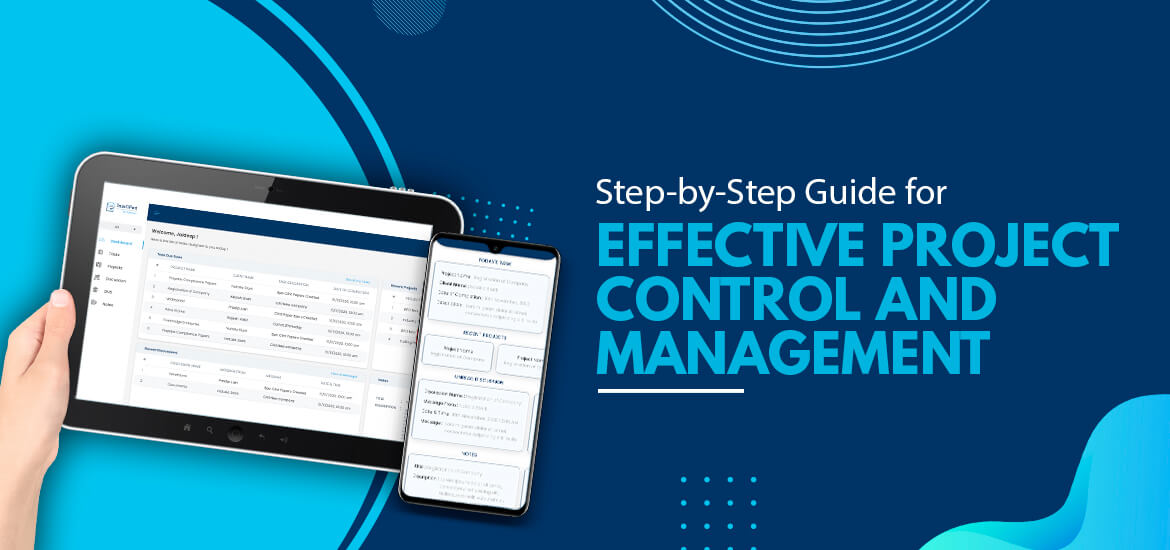Project Management Guide
Top Seven Features to Look for in a Task Management Software
Mar 25th, 2023
Task management software is a tool designed to help individuals or teams organize, track, and manage tasks and projects. It provides a centralized platform to create, assign, track, and update tasks, as well as to communicate with team members about the tasks. Task management-software can be used in a variety of settings, from personal productivity to team collaboration, project management, and more.
When considering buying a task management software, here are some features to look for:
- Task Prioritization: One of the most important features to look for in a task_management software is the ability to prioritize tasks. A good task-management software should allow you to mark tasks as high, medium, or low priority. This will help you focus on the most important tasks and ensure that they are completed first.
- Task Assignment: The ability to assign tasks to specific team members is another essential feature of a task-management software. This helps to ensure that everyone knows what they need to do and when they need to do it. It also makes it easier to track progress and hold team members accountable.
- Task Dependencies: Task dependencies refer to the relationship between different tasks. A good task-management software should allow you to set dependencies between tasks, so that you can ensure that certain tasks are completed before others. This will help to ensure that your project stays on track and that you don’t waste time waiting for one task to be completed before you can start another.
- Deadline Tracking: A good task software should also allow you to set deadlines for tasks and track them. This will help you stay on top of your workload and ensure that you don’t miss any important deadlines. The software should also be able to send reminders when deadlines are approaching.
- Collaboration: Collaboration is key in any team environment, and a good software should facilitate collaboration among team members. Look for features such as the ability to comment on tasks, share files, and communicate in real-time. This will help to ensure that everyone is on the same page and that tasks are completed efficiently.
- Customization: Every team is unique, and a good software should allow you to customize it to meet your specific needs. Look for features such as the ability to create custom fields, tags, and filters. This will help you organize your tasks in a way that makes sense for your team.
- Reporting: Finally, a good task management software should provide reporting capabilities. This will help you track progress, identify bottlenecks, and make data-driven decisions. Look for features such as customizable dashboards and reports that can be exported in various formats.
In conclusion:- when choosing a task-management software, it’s important to look for features that will help you prioritize, assign, and track tasks, as well as facilitate collaboration among team members. Customization and reporting capabilities are also important factors to consider. By choosing a software that has these features, you can ensure that your team stays organized and productive, and that your projects are completed on time and within budget.
Search by posts
Search by posts
Recent posts
6-17-2025
Task Management Software