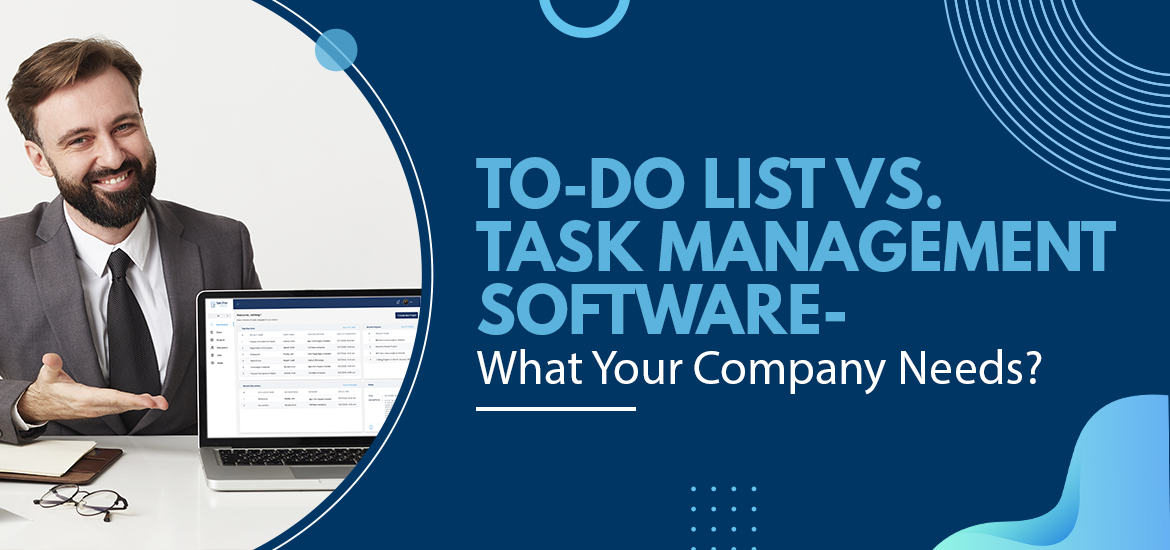
To Do List vs Task Management
Sep 29th, 2025
Navigating the world of business software can be a daunting task for small and mid-sized businesses (SMBs). Among the most critical decisions is selecting the right tool to manage daily tasks and larger projects. With countless options on the market, ranging from simple digital to-do lists to sophisticated online task management platforms, the process of finding a solution that aligns with your budget, team size, and technical capabilities can feel overwhelming. The last thing a busy entrepreneur needs is to waste precious time and resources on a tool that doesn’t meet their needs.
This blog post is designed to simplify that decision for you. We will provide a clear, head-to-head comparison of to-do lists and dedicated task management software. Our focus is squarely on the unique challenges and requirements of startups and SMBs. By exploring the core features, benefits, and limitations of each, we will help you understand their true scope and importance, enabling you to make an informed choice that will boost your team’s productivity and efficiency. Let’s begin by looking at the humble but powerful to-do list.
A To-do list is software designed to make task management simple and easy. It is ideal for individual entrepreneurs for managing repetitive tasks. Mostly, to-do lists are cloud-based applications that offer apps for mobile and tablet for enabling users to get quick and seamless access to their tasks. The best thing about the to-do list is it does not require any learning curve.
Core features of a to-do list software are-
A To-do list is usually a personal online task management tool. Solo entrepreneurs, freelancers, or micro teams with less than five members find it very useful. Before any meeting, project managers can assign a to-do list of agenda, so that team members can prepare well for the meeting. It assists startups or micro-enterprises to prevent information from getting lost.
It is fair to mention that a to-do list is preferable for individuals. Usually, it comes with a free trial that assists you to check whether it can meet your company’s requirements.
After going through the points of a to-do list, let’s go through the key points related to the task management software.
It is the right choice for small and mid-sized teams that are working on limited projects. Task management software is ideal when projects have limited scopes. Also known as a task management tool or task management application, the task management software can offer more features than a to-do list software. For example, kanban boards and data sharing features can assist SMBs to complete a task while providing an excellent user experience.
Every task management software has some common core features.
Manual methods including spreadsheets are not sufficient to assign and track the employee’s tasks, especially when your team is working on multiple projects at once. What’s more, there is always a risk of human errors in all manual techniques of managing tasks. SMBs that do not want to face such issues should go for integrating online task management solutions to assign, track, and create tasks at a single point.
Task management software can also assist you to segregate big and complex tasks into simpler subtasks. While assigning tasks to members, project managers can set the deadline to ensure that these tasks and the project are completed on time. A few robust task management software can also offer features like dependency tracking to monitor the status of tasks assigned to third parties. As a result, all the teams become more efficient and productive to accomplish the projects on time.
Task management software is the ideal solution for most SMBs, offering a perfect blend of power and simplicity. Unlike complex project management suites that can be overwhelming and costly, task management tools are specifically designed to be easy to use, highly effective, and budget-friendly. Their user-friendly interface allows a medium-sized team to quickly adopt the software and begin managing projects efficiently. By providing a clear and collaborative way to organize work, these tools empower teams to complete their projects on time and with greater productivity.
It is necessary to consider various aspects and project requirements while buying software. These days, advancing technology brings more features for managing tasks more effectively even when teams are working remotely. It is better to check available task management tools before selecting the most suitable one for your enterprise.
As a robust and feature-rich task management tool, TaskOPad can assist SMBs to manage multiple tasks with ease. Book your free demo now to see how TaskOPad can handle multiple projects efficiently.
Search by posts
Search by posts
Recent posts
12-31-2025
Cloud Based Project Management Software
12-30-2025
Task Management Software
12-29-2025
Project Management For Managers
12-29-2025
Project Management
12-27-2025
Office Management Software
© Copyright 2026 Taskopad Solutions Private Limited. All rights reserved.