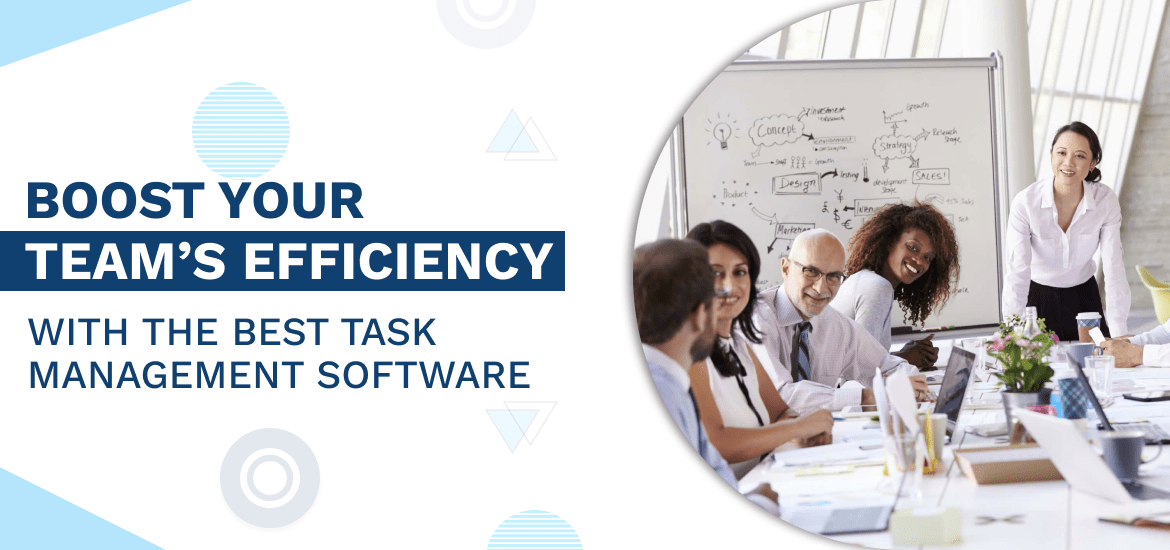Table of Contents
- Introduction to TaskOPad
- Why Task Management Software Is Essential
- TaskOPad: An Overview of Features
- How TaskOPad Enhances Team Productivity
- TaskOPad vs. Other Task Management Tools
- Key Benefits of Using TaskOPad
- Industries That Benefit from TaskOPad
- How to Get Started with TaskOPad
- TaskOPad for Remote Teams
- Security and Data Privacy in TaskOPad
- Pricing Plans of TaskOPad
- Customer Reviews and Testimonials
- TaskOPad Mobile App – Manage Tasks on the Go
- Integration with Other Tools – Connect TaskOPad with email and WhatsApp.
- FAQs About TaskOPad
- Conclusion
Introduction to TaskOPad
In today’s fast-paced business world, managing tasks effectively is crucial for success. TaskOPad is an all-in-one task management software designed to help teams stay organized, collaborate seamlessly, and complete projects efficiently. Whether you’re a startup, a growing business, or a large enterprise, TaskOPad provides the perfect solution to manage your workflow effortlessly.
Why Task Management Software Is Essential
Managing tasks manually can lead to miscommunication, missed deadlines, and reduced productivity. A task management software like TaskOPad helps businesses:
- Enhance collaboration within teams
- Improve efficiency by reducing manual work
- Ensure accountability by tracking progress
- Boost productivity with structured workflows
With TaskOPad, teams can eliminate confusion, optimize performance, and work towards their goals efficiently.
TaskOPad: An Overview of Features
TaskOPad offers a range of features that make it an exceptional task management software:
- Task Creation & Assignment – Assign tasks with deadlines and priority levels.
- Collaboration Tools – Share files, chat, and comment on tasks.
- Kanban Boards – Visualize workflows for better task management.
- Automated Reminders & Notifications – Never miss a deadline.
- Customizable Workspaces – Adapt TaskOPad to your unique business needs.
- Time Tracking – Monitor productivity and manage resources effectively.
- Integration with Other Tools – Connect TaskOPad with CRM, email, and other apps.
How TaskOPad Enhances Team Productivity
- Centralized Task Management: Keep all tasks in one place, reducing time spent on searching for information.
- Seamless Communication: Team members can collaborate directly on tasks, reducing email overload.
- Automated Workflows: Set up task dependencies and automate repetitive tasks to save time.
- Performance Insights: Get detailed reports on team productivity and project progress.
With TaskOPad, teams work smarter, not harder.
TaskOPad vs. Other Task Management Tools
| Features |
TaskOPad |
Other Tools |
| User-friendly Interface |
✅ Yes |
❌ Sometimes |
| Custom Workflows |
✅ Yes |
❌ Limited |
| Automated Task Reminders |
✅ Yes |
❌ Some have manual settings |
| Kanban & List Views |
✅ Yes |
✅ Yes |
| Time Tracking |
✅ Yes |
❌ Not always available |
| Affordable Pricing |
✅ Yes |
❌ Often expensive |
TaskOPad stands out for its ease of use, robust features, and cost-effective pricing.
Key Benefits of Using TaskOPad
- Increased Efficiency: Automates repetitive tasks and enhances productivity.
- Better Collaboration: Teams stay connected and updated in real time.
- Improved Project Management: Tracks project progress with detailed reports.
- Scalability: Suitable for businesses of all sizes.
Industries That Benefit from TaskOPad
- IT & Software Development – Manage sprints and development cycles.
- Marketing Teams – Plan campaigns and track deadlines.
- Healthcare – Coordinate patient care and administrative tasks.
- Education – Organize assignments and student projects.
- Retail & E-commerce – Streamline order processing and inventory management.
No matter the industry, TaskOPad ensures smooth task execution.
How to Get Started with TaskOPad
- Sign Up: Create an account on TaskOPad’s official website.
- Set Up Workspaces: Customize your dashboard and invite team members.
- Create Tasks: Assign tasks, set deadlines, and track progress.
- Use Collaboration Tools: Share files, chat, and stay updated.
- Monitor & Optimize: Analyze reports and improve workflows.
TaskOPad for Remote Teams
With remote work becoming the norm, TaskOPad ensures smooth coordination among team members.
- Cloud-Based Access: Work from anywhere, anytime.
- Secure Communication: Share documents and updates securely.
- Task Prioritization: Ensure that important work gets done first.
Security and Data Privacy in TaskOPad
- End-to-End Encryption: Keeps your data safe.
- Two-Factor Authentication (2FA): Adds an extra layer of security.
- Regular Backups: Ensures that data is never lost.
TaskOPad prioritizes security, giving businesses peace of mind.
TaskOPad Mobile App – Manage Tasks on the Go
- TaskOPad’s mobile app allows you to:
- Create and manage tasks from your phone.
- Get real-time updates.
- Stay connected with your team anywhere.
Download TaskOPad’s mobile app today!
FAQs About TaskOPad
Is TaskOPad suitable for small businesses?
Yes! TaskOPad is designed for businesses of all sizes.
Can I try TaskOPad for free?
Yes, TaskOPad offers a free plan with essential features.
Does TaskOPad support integrations?
Absolutely! It integrates with major productivity tools.
Is TaskOPad secure?
Yes, it provides end-to-end encryption and regular data backups.
Can I use TaskOPad on mobile?
Yes, TaskOPad is available for both iOS and Android.
Conclusion
TaskOPad is the ultimate task management software that helps teams work smarter and achieve goals faster. With its intuitive interface, powerful features, and seamless integrations, TaskOPad is the best solution for improving efficiency and productivity.
Ready to boost your team’s productivity? Try TaskOPad today!
Book your free demo now and discover how TaskOPad can streamline your team’s workflow from day one!