
Task Management Software
Oct 27th, 2025
When you invest in a Task Management Software, it is your reaction to the (in)action of your existing system. The primary goal of the Task Management System is to tackle the team’s productivity challenges. As a business owner, a project manager, or a decision-maker, you invest hours researching productivity platforms. From feature lists to the most powerful capabilities of the software, you consider everything before selecting the software.
The sales pitch often promises a central hub for everything: task tracking, resource allocation, advanced reporting, Gantt charts, Kanban boards, and even functions you don’t know you need. Based on all this, you finalize the task management software for your workflow.
Many times, after a few months, that sophisticated Task Management System now feels less like a solution and more like extra work for your team. This is a common irony: a tool designed for simplicity has created a new complex burden. There are many organizations that suffer from this. Decision makers often ignore the most important factor in a rush to find feature-rich Project Management Software, which is human usability.
When a Task Management App becomes a source of friction, it actively drags down the very productivity it was meant to boost. Here are the clear signs that your existing system is too complicated, and it’s time to look for a simpler, more streamlined approach.

When a new employee joins, their first week should focus on the job, the culture, and their core duties. Instead, does it become a multi-day or multi-week course? Are they just learning how to log a task, find a file, or update a status in your Task Management Software?
The Reality Check: Long onboarding is a massive red flag. If your system requires a dedicated “tool expert” to walk every new person through custom fields, hidden menus, and three different task views, it’s too complex. This training time is an operational cost that cuts directly into your profitability. New team members either avoid updating the system or enter data wrong. This turns your “single source of truth” into a major point of confusion.
A Simpler Way: A good system should be immediately intuitive. A new user must be able to create, assign, and mark a task complete with minimal instruction, thanks to clear, logical design. When the system just makes sense, you save weeks of valuable training time and get new hires fully contributing much faster.
Think about the simple act of completing a task. How many steps follow the actual work?
The Reality Check: If your team is spending more time updating the Task Management System than doing the work, the software is an administrative roadblock. This kind of “tool friction” breeds resentment. People start skipping steps or delaying updates until the end of the day, or even the end of the week. This breaks the real-time visibility you paid for. Project managers are then forced to chase people for updates, turning your high-tech solution into a manual process driven by nagging.
A 2024 report on project management challenges noted that nearly 80% of organizations reported spending at least half their time on rework—often a direct result of lost context and fragmented, poorly-updated systems.
A Simpler Way: Your system should make administrative work nearly invisible. Essential updates should be a single, quick action. If your Task Management App can’t integrate and automate simple steps like time-logging or status-cascading, it’s adding drag to your workflow.
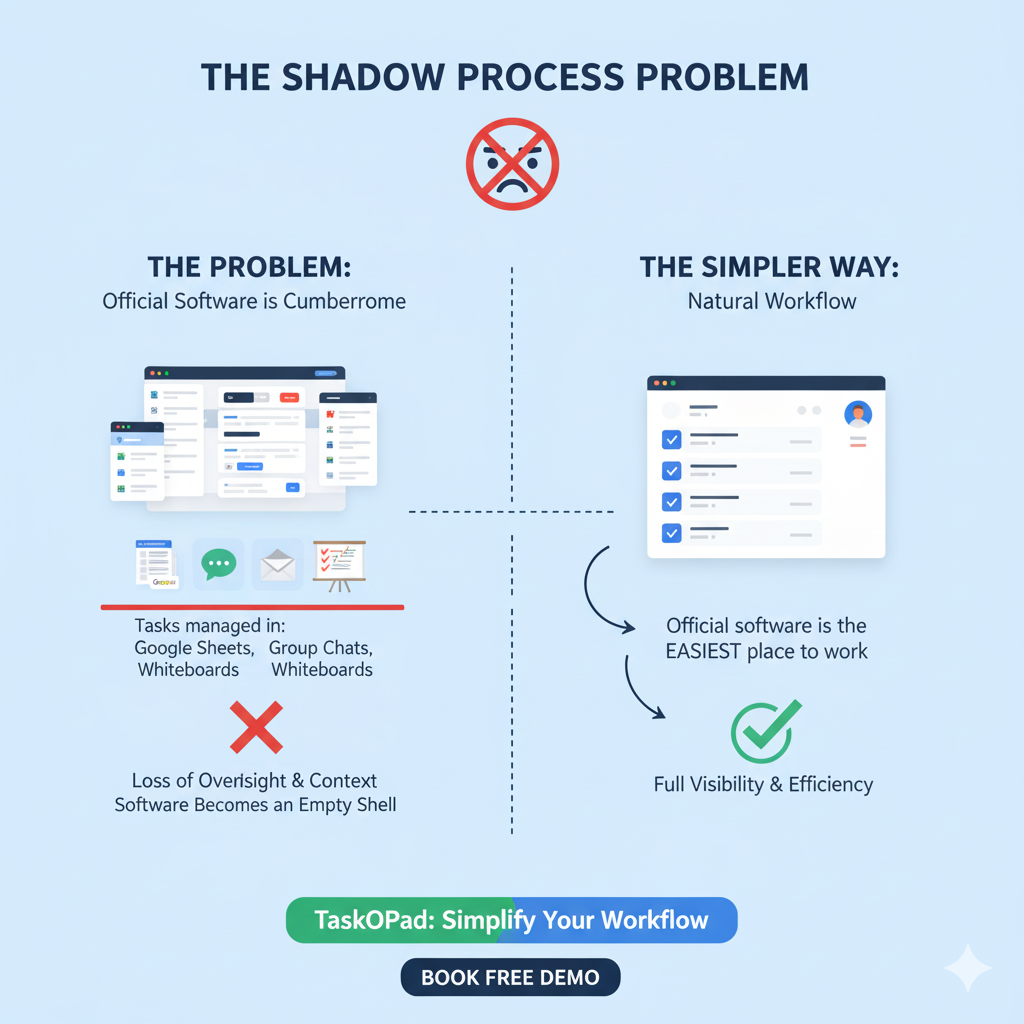
You’ve got your official, expensive Project Management Software, yet somehow, the most critical, time-sensitive tasks are still being managed in:
The Reality Check: When the official system is too cumbersome, teams will naturally revert to the path of least resistance – the “shadow process.” They do this not because they are lazy, but because they are efficient. They found a quicker way. The danger here is that these essential workarounds split the record of work. You lose oversight, context gets buried, and the official system becomes an empty shell, detached from reality. You’ve now paid for software your team actively avoids.
A Simpler Way: The best Task Management System acts as a natural extension of the way your team already works. It should be the easiest place to log and manage a task. If the simple act of adding a task is easier in an email than in the software, the software has failed its primary purpose.
When you bought the Task Management System, you likely chose it for its impressive array of advanced features—perhaps resource leveling, a detailed portfolio view, or a complex financial forecasting module. Now, months later, take a good, hard look at your dashboard. Are 70% of those features sitting untouched?
The Reality Check: Feature bloat is a form of digital clutter. Every unused menu, field, tab, and specialized view adds noise that distracts from the basics: What is the task? Who owns it? When is it due?
This clutter doesn’t just look bad; it creates cognitive overhead. Users scroll through options they don’t need, leading to confusion and increasing the likelihood of making mistakes or simply avoiding the system altogether. You bought a Swiss Army knife, but your team only ever needed the simplest, sharpest blade.
A Simpler Way: Simplicity is about having exactly what you need and nothing more. The best platforms focus on a clean interface, making the core functions—task creation, assignment, and tracking—lightning fast. The goal is to provide clarity and focus, not a dizzying array of options.
You might use complex Task Management Software that promises an all-in-one experience, but the truth is no single tool handles everything perfectly. Your core documents live in one cloud drive, team chats happen in a separate messaging app, and your actual task list is stuck in the software.
The Reality Check: If your team must constantly jump between three or four separate applications just to finish one workflow—like checking the task, reviewing the needed document, and then posting a status update in chat—you are actively creating a fractured work experience. This context switching is a major obstacle to productivity. Studies indicate it can take over 20 minutes to fully regain focus after a significant interruption, and continuous tool-hopping is essentially a constant interruption.
A Simpler Way: Integration is the core of simple task management. Your Task Management App must connect seamlessly with the tools your team already relies on for files, schedules, and communication. It centralizes all the necessary information without forcing your team to abandon their preferred tools. The system should be the connection point, not a separate, isolated silo.
The journey to better productivity doesn’t require the next complex tool. It begins with acknowledging the hidden expense of complexity. For project managers and business leaders, the takeaway is clear: usability is the most important feature. A tool that is simple, intuitive, and quick to update will always beat a feature-rich behemoth that nobody actually uses correctly.
If you recognize these five signs in your own organization, it’s time to re-evaluate your system. You need a Task Management Software that prioritizes clarity, speed, and real-world workflows. That’s where the TaskOPad can help you. A tool like TaskOPad focuses relentlessly on clean design and direct-to-the-point functionality.
Choosing a simpler Task Management System like TaskOPad is a strategic move to cut administrative overhead, reduce employee frustration, and achieve the crystal-clear visibility you were looking for in the first place. Book your free demo now to empower your team to get things done productively.
Search by posts
Search by posts
Recent posts
12-31-2025
Cloud Based Project Management Software
12-30-2025
Task Management Software
12-29-2025
Project Management For Managers
12-29-2025
Project Management
12-27-2025
Office Management Software
© Copyright 2026 Taskopad Solutions Private Limited. All rights reserved.