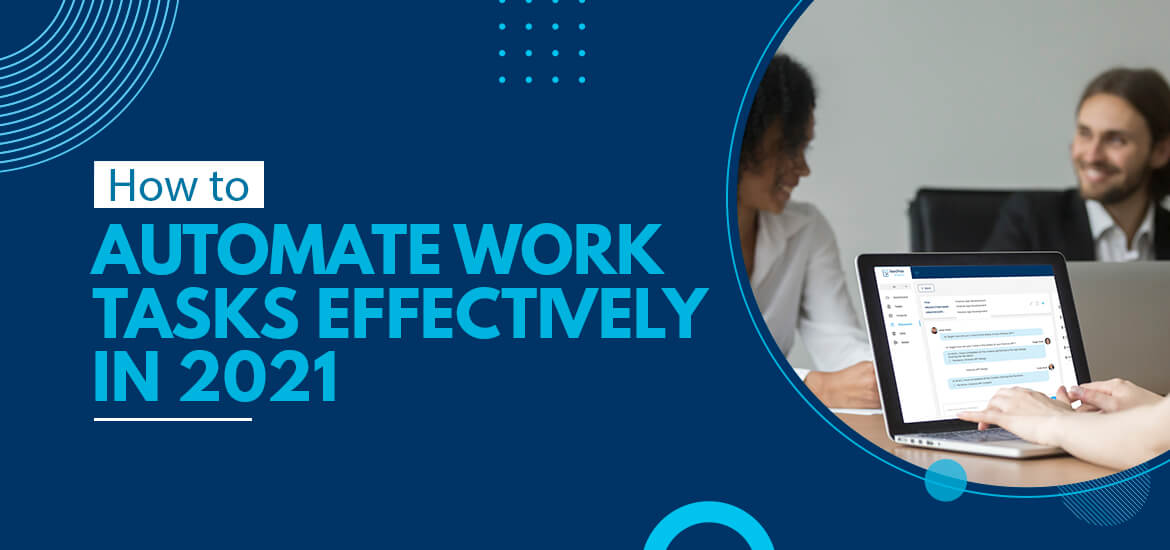
Task Automation Tool
May 27th, 2025
McKinsey’s research reveals that automation can free up a remarkable 30% of time spent on daily tasks. With evolving technology, we now have access to robust task management tools that streamline repetitive, manual processes and offer real-time monitoring. This shift allows businesses to not only minimize human error and significant time savings but also empower employees to redirect their focus towards more impactful, role-specific activities.
Imagine reclaiming valuable time currently lost to administrative overhead – a study shows that an average workweek sees 28% spent on emails and 14% on other communications, leaving only 39% for core responsibilities. By strategically implementing task automation, organizations can dramatically increase the percentage of time employees spend on their primary roles, boosting productivity and enabling them to seize new business opportunities. As we look towards 2025, mastering work task automation will be key to reducing operational expenses, enhancing quality, and staying competitive.
Various industry sectors including healthcare, manufacturing, and heavy engineering can save a lot of time and effort through automating tasks across various departments.
Here’s key tasks that can be automated for higher productivity.
Let’s go through a step-by-step guide to automate tasks.
You can easily and effectively automate various tasks using a reliable task management tool, but here the question arises- how can you start your automation journey? Let’s go through a simple guide to get an answer.
Your automation journey starts with making a list of daily tasks. You can also fill in some necessary details including the duration and frequency of such tasks. There is no need to automate tasks that you need to perform weekly, monthly, or annually for now. You can focus on daily tasks for finding an optimal automation solution. It is better to involve your team members in making the list of all the daily tasks.
After finding what to automate, you need to research how to automate. You can make a list of available team task management tools. This step can be longer than other steps, but it is necessary to research extensively for choosing the most suitable task management software for your company. Once you find the software that can fit into your workflow in the best possible way, you can start thinking of a new, changed workflow.
You can visualize how your repetitive tasks can be automated using a selected task management tool and map out a new workflow. You need to ensure that all your team members are aware of the changes to come for avoiding any initial hiccups and potential confusion. If your team is ready for the change, you can easily implement a new workflow with automated tasks.
It’s time to implement your new plan. This implementation depends on the complexity of tasks you want to automate and the capability of the task management software. You can also take the help of resources like your IT executives for effective and quick implementation of a changed workflow.
You are not done after implementing the workflow and bringing automation in place. You need to make sure that the automation is working. All the tasks should be automated in a way that your team members’ time can be saved and their productivity increases. It is also possible that you may face issues in the beginning, so during the evaluation phase, you need to remain vigilant for such issues.
While selecting the best task automation tool for your business, beyond advanced features, prioritize user-friendliness to ensure seamless adoption across your entire team. Crucially, evaluate if the software delivers significant value through its capabilities at a reasonable cost.
Consider TaskOPad, a popular and reliable task management solution designed to meet diverse business needs. Book your free demo and get guidance from the experts on how TaskOPad excels in delegating, automating, and monitoring tasks, offering a comprehensive suite of features essential for effective task automation and maximizing team productivity.
Search by posts
Search by posts
Recent posts
12-31-2025
Cloud Based Project Management Software
12-30-2025
Task Management Software
12-29-2025
Project Management For Managers
12-29-2025
Project Management
12-27-2025
Office Management Software
© Copyright 2026 Taskopad Solutions Private Limited. All rights reserved.