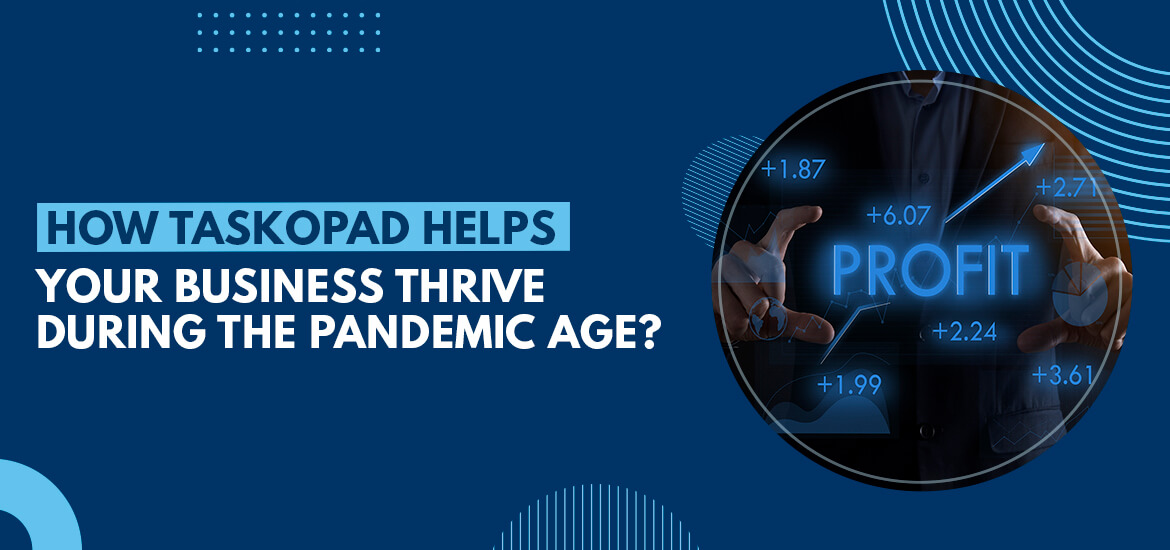Cloud Based Project Management Software
Cloud Based Project Management Software vs. On-Premise: What’s Best Fit for Your Business
May 19th, 2025
The choice between cloud-based and on-premise project management software is more than just a technical decision; it impacts your budget, your team’s collaboration, your data security, and your long-term operational efficiency. Companies are increasingly migrating towards cloud based project management software, yet a significant portion still relies on the tried-and-true on-premise model for specific reasons. Each path has its distinct advantages and potential drawbacks.
So, how do you cut through the noise and determine which deployment model is the absolute best fit for your unique business needs, your infrastructure, and your security requirements? Here, we are discussing the advantages and disadvantages of both – cloud based project management software and on-premises systems. The key differences will help you select the best decision to choose between the two options.
Cloud Based Project Management Software
Cloud-based project management software is a software application designed to help teams plan, organize, track, and manage their projects, tasks, resources, and schedules, which is hosted on the software vendor’s remote servers and accessed by users over the internet.
Unlike traditional on-premise software that requires installation and maintenance on your company’s own physical servers and computers, cloud-based solutions are delivered as a service (often referred to as Software as a Service or SaaS). You typically access the software through a web browser or a dedicated application on your device, and all your project data is stored securely in the cloud.
Think of it like accessing your email or documents through services like Gmail, Microsoft 365, or Google Drive – the software and your data aren’t stored locally on your machine but on the provider’s infrastructure, accessible from anywhere with an internet connection.
Advantages of Cloud Based Project Management Software
- Smooth Accessibility – Users can access their projects, tasks, and documents from anywhere in the world with an internet connection, using various devices (laptops, tablets, smartphones). This is ideal for remote teams, employees working from home, or those who travel frequently.
- Reduced IT Burden – The project management software company handles all the technical infrastructure, server maintenance, security patches, backups, and software updates. This significantly reduces the workload and cost for your internal IT department.
- Scalability – It’s generally easy to scale your usage up or down based on your current needs. You can add or remove users or access higher tiers with more features as your team or project load changes, without needing to worry about server capacity.
- Cost Friendly – Instead of a large capital expenditure for purchasing licenses, servers, and infrastructure, cloud software typically uses a subscription model (monthly or annual). This shifts the cost from CAPEX to OPEX, making it more predictable and often more affordable, especially for small and medium size businesses.
- Faster Deployment – Getting started is usually very quick. You sign up, configure settings, and invite users, often within hours or days, compared to the weeks or months it can take to procure, install, and configure on-premise systems.
- Automatic Updates – The vendor manages software updates, ensuring all users are always on the latest version with the newest features and security enhancements without manual intervention required from your side.
Disadvantages of Cloud Based Project Management Software
- Internet Dependency – A stable and reliable internet connection is essential. If your internet goes down, you lose access to the software and your project data.
- Limited Customization (Potentially) – While many cloud tools offer configuration options and integrations, they might not allow for the same level of deep customization and integration with highly specific legacy internal systems as some on-premise solutions can.
- Subscription Costs Over Time – While initial costs are lower, the cumulative subscription fees over many years could potentially exceed the total cost of ownership for an on-premise system, especially for large organizations with stable user counts.
On Premises Project Management Software
On-premise project management software refers to a type of software that is installed, managed, and maintained physically on the premises of the organization using it. This means the software and all associated project data reside on the company’s own servers, hardware, and network infrastructure, rather than on a third-party vendor’s remote servers.
In this model, the company is responsible for purchasing the software licenses, installing the software, configuring the servers, performing regular backups, applying security patches, and managing all updates and maintenance. It requires internal IT resources and infrastructure to host and support the application.
Think of it as owning a physical copy of software that you install and run entirely on your own computers and network, giving you full control over the environment.
Advantages On Premises Project Management Software
- Better Control and Customization – Since the software is hosted on your own infrastructure, you have complete control over the environment. This often allows for deeper customization, integration with other internal legacy systems, and tailoring the software precisely to your specific workflows and needs.
- Enhanced Security (Potentially) – For organizations with highly sensitive data or stringent regulatory compliance requirements, keeping data within their own secure network infrastructure can offer a perceived or actual higher level of security, as they control all aspects of physical and network security.
- No Internet Dependency (for internal access) – While external access might require internet, internal users accessing the software within the company network do not rely on an external internet connection for basic functionality. This can be an advantage if internet reliability is a concern.
Disadvantages On Premises Project Management Software
- High Upfront Costs – The initial investment required to purchase software licenses, necessary server hardware, network infrastructure, and potentially hire or train IT staff is considerably higher than the initial costs of cloud solutions.
- Limited Accessibility – Access is typically limited to users within the company’s network. Providing access to remote employees, external partners, or clients requires setting up complex and potentially less secure VPNs or remote access solutions.
- Manual Updates and Maintenance – Applying software updates, patches, and performing maintenance requires manual effort from the IT team, which can be disruptive and time-consuming.
- Significant IT Burden – Your internal IT department is responsible for everything: installation, configuration, maintenance, troubleshooting, security, backups, and updates. This requires dedicated IT resources and expertise.
Key Difference to Consider for Your Business While Choosing Between Cloud Based Project Management Software and On-Premise System
Choosing the right project management software deployment model is a critical decision for any business. Based on key factors, this comparison table clarifies the differences and shows which model might be a better fit depending on your priorities.
| Cloud-Based Project Management Software | On-Premise Project Management Software | |
| Deployment | Hosted on vendor’s servers; accessed via internet. | Installed and hosted on your company’s own servers and infrastructure. |
| Cost Model | Typically subscription-based (monthly/annual); lower initial cost. | High upfront cost for licenses, hardware, and setup; no recurring license fees. |
| IT Management | Vendor handles infrastructure, maintenance, security, and updates. Significantly reduces internal IT burden. | Requires dedicated internal IT staff for installation, configuration, maintenance, security, and updates. Significant IT burden. |
| Accessibility | Accessible from anywhere with internet access on multiple devices. | Primarily accessible within the company network; remote access requires additional setup (e.g., VPN). |
| Scalability | Easy and quick to scale users/features up or down based on needs. | Scaling requires purchasing additional licenses and hardware; can be slow and costly. |
| Updates | Automatic updates handled by the vendor; users always on the latest version. | Manual updates and patches required by internal IT; can be time-consuming and disruptive. |
| Security | Relies on vendor’s security measures and compliance; data hosted externally. | Company has full control over security protocols and data location; data hosted internally. |
| Customization | Configuration options and integrations available; deep customization might be limited. | High potential for deep customization and integration with internal systems. |
| Deployment Speed | Typically fast (hours to days). | Typically slow (weeks to months) due to procurement and setup. |
| Reliability | Depends on internet connection and vendor’s server uptime. | Depends on internal infrastructure reliability and power/internet backup. |
Also Read – 10 Best Practices for Using Task Management Software for Optimal Productivity
What Should You Choose?
On-premise solutions offers the maximum control and potential for deep customization and perceived security benefits. However, it comes with significant upfront investment and ongoing IT responsibilities. Cloud-based project management software generally offers advantages in terms of lower initial cost, reduced IT overhead, faster deployment, and accessibility. They make it a strong contender for modern businesses seeking flexibility and efficiency.
Investing in the robust cloud based project management software like TaskOPad reduces the headache of managing everything on premises and streamline the business workflow with ease. Book your free demo now to see how TaskOPad can be a game changer for your business needs!
Search by posts
Search by posts
Recent posts
7-15-2025
Task Management Software
How to Choose the Best Task Management Software for Your Digital Marketing Agency
6-28-2025
Project Tracker Tool
Top 8 Steps to Execute Tasks Systematically for Accomplishing Your Project
6-27-2025
Project Management Software