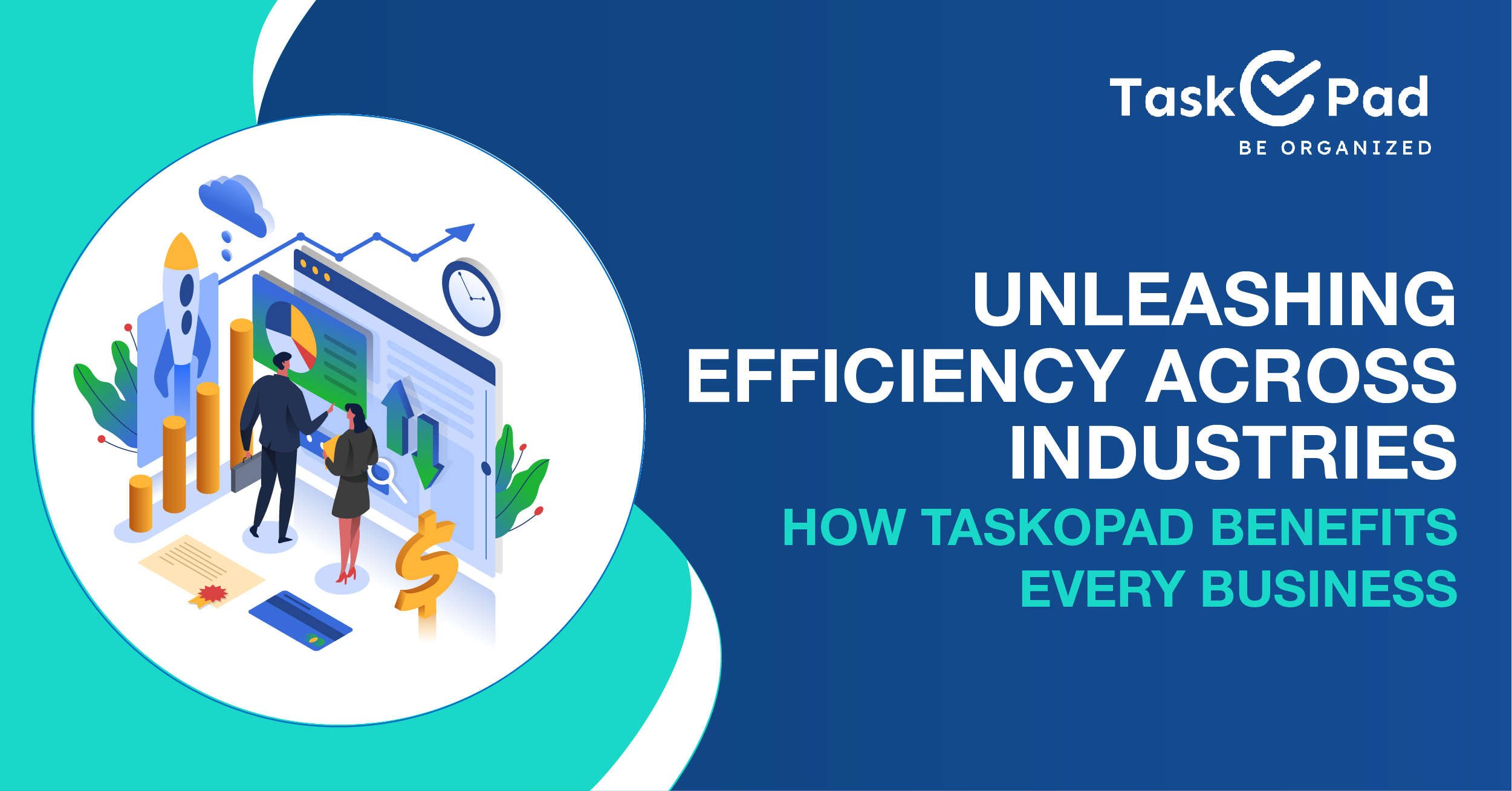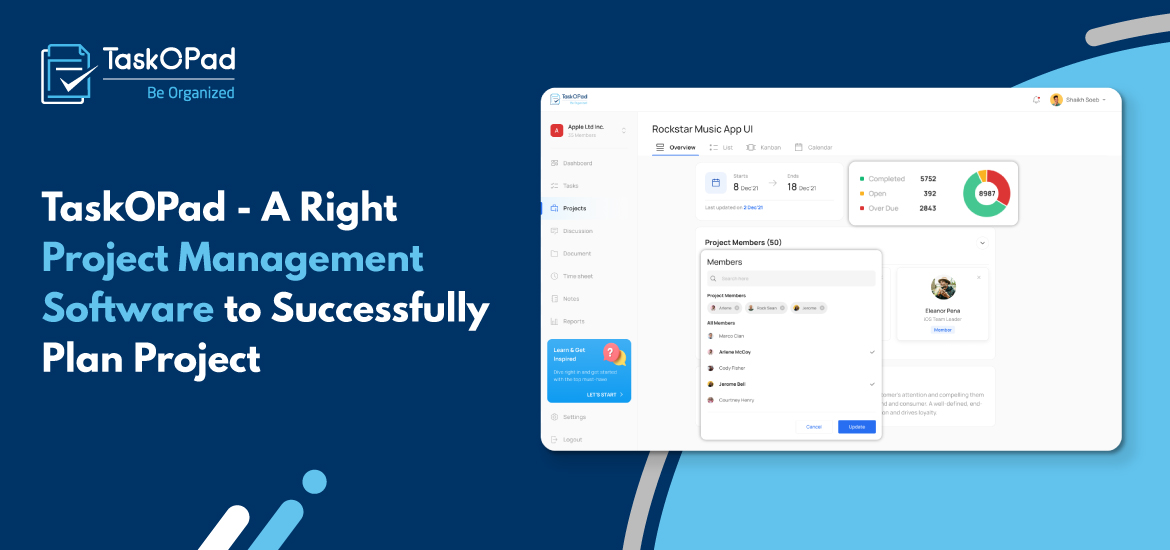Project Management Software
How TaskOPad Assists You to Manage Multiple Projects and Teams
Mar 10th, 2021
Managing multiple projects can be the worst nightmare for project managers in this competitive and challenging business scenario. Though big companies with extensive budgets can deal with this situation by hiring full-fledged project managers & teams, small organizations find it extremely difficult to manage several projects at once. In the case of such smaller companies, functional managers are expected to fill this role and perform well. The final nail in the coffin is while managing multiple projects, project managers may have to manage several smallish projects at once and accomplish all the tasks within the given deadlines with project management tool.
As per an official report, only 2-3 employees work on multiple projects in small-scale organizations. Which could lead to failure in meeting the deadlines. Here, project management software can lend a helping hand to startups and SMEs.
A robust and reliable task management tool or project management software can assist project managers to eliminate issues like higher workload, missing deadlines, & burnouts. It is easy to manage a work-life balance while maintaining high efficiency & performance with the help of a feature-rich task management tool like TaskOPad.
As a task management solution provider, we know the difficulties of project managers & their teams while dealing with multiple projects at the same time. Here we explain the role of our user-friendly and customized team task management tool TaskOPad to overcome the challenges associated with working on multiple projects.
How to Manage Multiple Projects and Teams using Project Management Tool- TaskOPad
1. Prioritization
Prioritizing work following the actual schedule of projects is quite a challenging task at this moment. Being a manager or team lead it becomes exceedingly difficult to set up a well-structured work-flow when dealing with diverse platforms. This is the stage, where a tool for project management comes in.
An easy-to-use Task management software TaskOPad has a resource management feature. It makes it easier for project managers to find out which team members are overburdened and who are ready to take on some more work. This feature assists them to prioritize work and reallocate tasks to reduce the burden on available resources.
2. Scheduling
Meeting deadlines is imperative for startups, SMEs, and large enterprises alike. On one hand, it enables companies to deliver products on time, and on the other hand, it can enhance the reputation of the company that further leads to achieving a loyal client base over the period. However, while managing multiple projects and teams at once, it is not easy for managers to meet deadlines. Here, proper scheduling of tasks can remain helpful.
TaskOPad has a Calendar and Scheduler feature to keep up with a timely submission. An individual needs to keep some pro dates before the actual submission of projects. This feature enables you and your team to prepare for the pro-dates. You can get real-time notifications as per the date and time you have stored.
3. Task Allocation
Task allocation helps the managers to delegate the tasks accordingly to meet the project submission date. A perfect organization requires an accurate flow of tasks to work on the given projects. A manager may find it difficult to allocate the task wisely. Here, project management software can help with various features like a task list, project collaboration, and project management.
With this, a manager can simplify the working model to the team members. The task list feature will notify about the priority tasks, remaining tasks, and the tasks which have been completed to all members. Further, this will also enable your organization to get rid of the last-minute rush.
4. Performance Review
In this fast-paced business scenario, everything requires to be delivered on time and this needs the best performance by the organization. Here, the project management software can work wonders. The software can assist managers to track the performance and time spent by employees on each and every task. The tool pictures an accurate idea of allocating tasks to available resources concerning their working capacity & efficiency to designated authorities.
5. Report generation
Automated reports play a vital role in managing multiple projects efficiently. Reports acquire the elements of mistakes and provide the statement of, project- work module. Advanced task management software can enable project managers to make informed decisions. Managerial users can get an overview of all projects in hand & tasks associated with them through the auto-generated report feature of TaskOPad.
6. Deadline Tracking
While outsourcing the work, the managers tend to weigh their minds with the timely submission of projects. Here, the project management tool TaskOPad assists managers to complete the project on time with the deadline tracking feature. This feature notifies the team about the upcoming submission dates and sends them reminders to ensure meeting the deadline.
The managers can also get the update on the work progress and shortcomings of outsourced tasks through a dependency tracking feature. It enables them to prioritize their tasks and reallocate them to available resources to ensure timely completion of projects.
Concluding lines
Managing multiple projects, in a way is certainly a cumbersome task, but with a robust project management platform, you can easily convert it into enjoyable playwork. From establishing priorities to allocating tasks and scheduling activities to tracking the employees’ effort, TaskOPad can act efficiently in managing multiple projects at once.
TaskOPad is a robust and secure project management software that can meet your business needs effectively while helping you manage multiple tasks at once. Do you want to know more about the features and functionality of this task management tool? Simply drop us a line at info@taskopad.com for scheduling your free demo or initiating a 15-day Free trial. We will get back to you soon to assist you to enhance productivity and increase overall efficiency.
Search by posts
Search by posts
Recent posts
4-2-2024
Productivity Tool
Enhancing Efficiency: Taskopad Revolutionizes Workflow for CA, CS, and Advocate Firms
3-29-2024
Task Management App
Unleashing Efficiency Across Industries: How TaskOPad Benefits Every Business
3-24-2024
Collaboration in Workplace