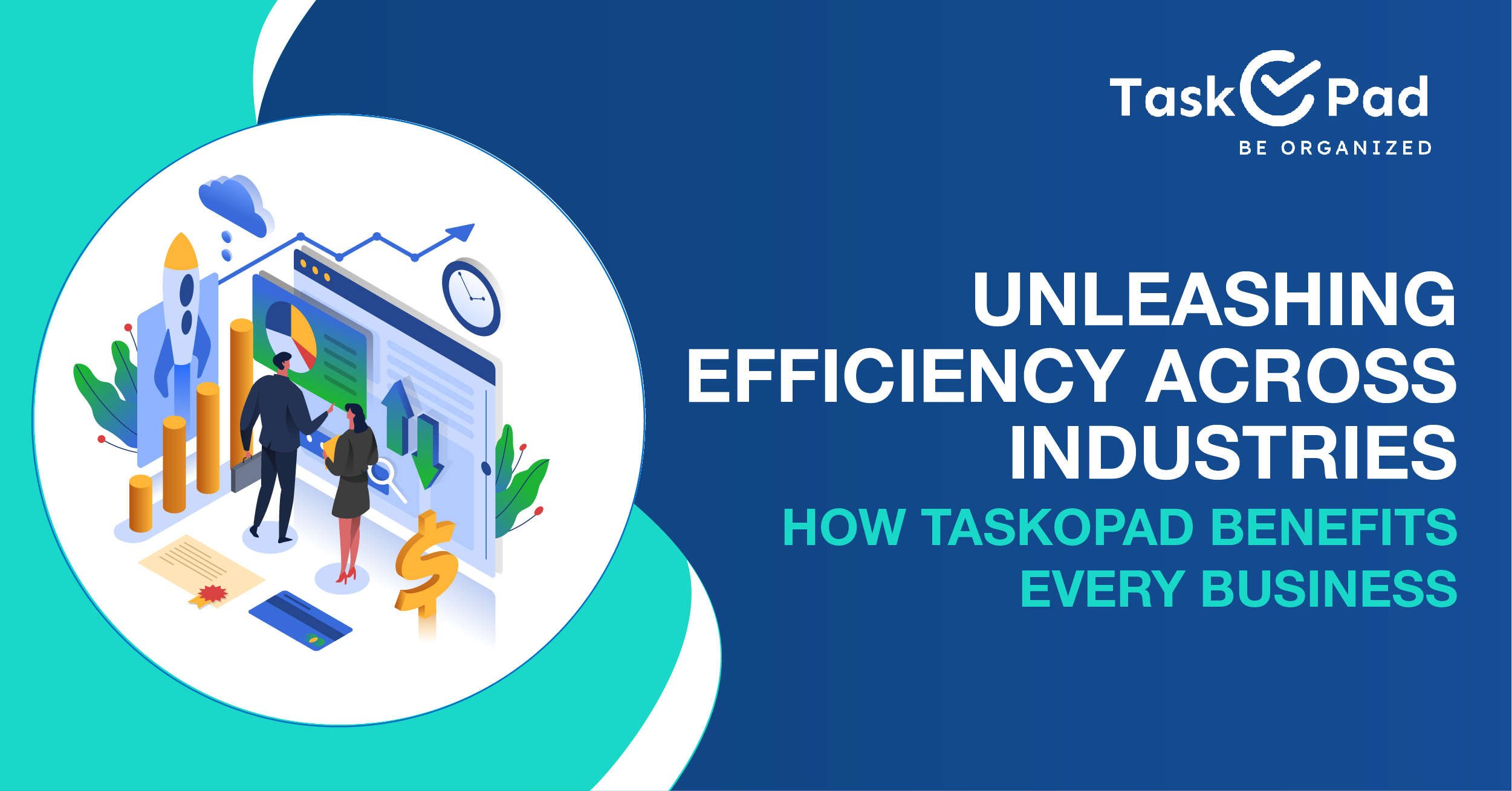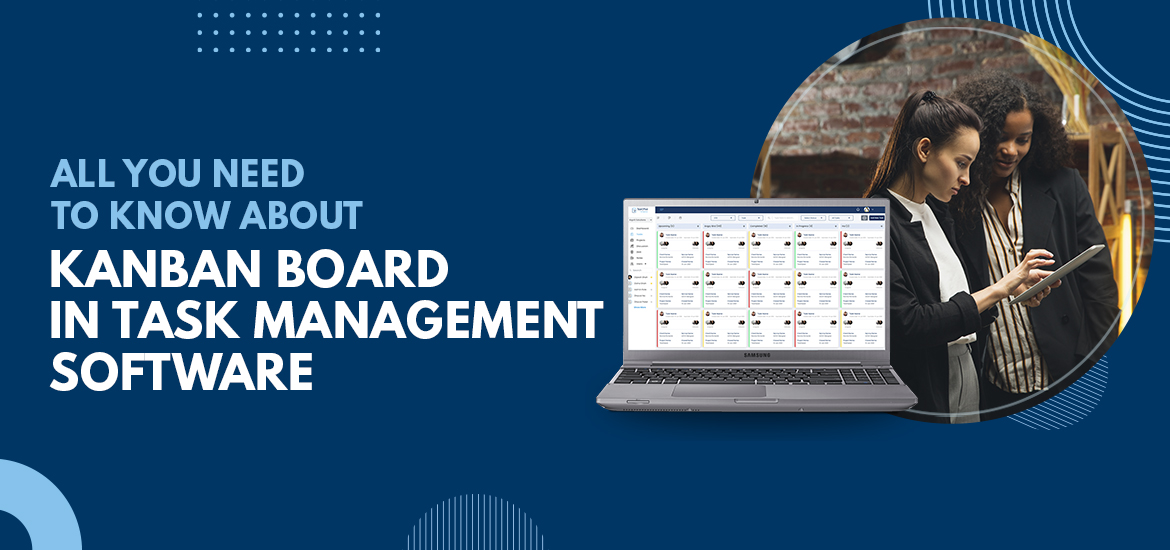
Kanban Board
All You Need to Know about Kanban Board in Task Management Software
Jul 14th, 2021
As a popular productivity tool, a Kanban board can help your team and project managers visualize the workflow and enable them to segregate a large project into smaller parts. A Kanban board is widely used in IT, healthcare, manufacturing, and other core industry sectors. Let’s understand the concept of the Kanban board online and see how it is useful in task management software.
Kanban Board- Brief History
A Toyota engineer Taichi Ohno has invented the first-ever physical Kanban task board back in the 1940s. The concept was taken from supermarkets as they replenish their stocks before they completely ran out of goods. The term ‘Kanban’ is a Japanese word that means ‘Visual card’. These visual cards were introduced to Toyota assembling lines with specific parts of the vehicle.
When a worker at the plant saw that their colleague drew one of the remaining cards of a specific type, they made a hurry to replenish the stocks of the part as denoted in the card. This visual scheme was highly popular and helped companies accelerate development cycles while reducing the amount of waste material.
Gradually, the form of the Kanban board online was changed as multicolored sticky notes were attached to it. At the beginning of the 21st century, David J. Anderson, a technology consultant, introduced this approach to software development and project management. Today, the Kanban board is considered one of the most important productivity tools.
Basic Principles of a Kanban Board
The Kanban tool is based on the following rules and practices-
– Never stimulate changes
– Avoid resistance
– Encourage team collaboration
– Formulate policies without unambiguity
– Decentralized approach
– More visualization of the workflow
– Install limits
– Regular monitoring
– Open for experiments
– Review progress periodically
All these fundamental principles have a lot of practical value. It not only increases the efficiency of employees but also improves productivity at the workplace.
Before discussing how to use a Kanban Board, let’s go through the types of a Kanban tool. It is available in two formats- online and desktop. Startups, tech companies, and SMEs find it very useful for accomplishing various tasks on time. These organizations prefer a web-based version whereas large enterprises opt for a desktop variant of a Kanban board.
A web-based Kanban board offers various advantages including real-time updates, installation-free operation, and subscription-based models. A desktop Kanban board offers benefits like offline mode, enhanced security, and more customization.
How to Use a Kanban Board
A typical Kanban task board comprises five components-
1. Columns
The Kanban board has multiple columns that refer to a particular phase of your workflow. These columns contain “To Do” and “Completed” phases. Team members can add cards to every column for scheduling tasks.
2. Visual Signals
Mostly, these signals are text fragments. It is better to keep these fragments as concise as possible for an improved experience. Team members can get the gist of every card immediately with the help of visual signs.
Also Read- Pros and Cons of Team Task Management Tool You Need to Know
3. Commitment Point
It is useful to show that the task is not accomplished but is in progress. Users can mark the commitment point with a corresponding card. It can help your team members check the status of the ongoing tasks.
4. Work-in-progress Limits
Users can limit the maximum number of cards that they can add to every column. It will prevent cluttering and assist users to set priorities for ongoing tasks. But then, it is necessary to define a reasonable limit for every project.
5. Delivery Point
This is a final component and users can mark this point as finished as they fulfill the tasks.
The Kanban board has an intuitive structure and it takes a couple of hours for your team members to get used to it. It looks appealing and user-friendly in the task management software. As the user adds their first task, new columns are added to the board like, In progress, Completed, and On hold.
Concluding Lines
In a nutshell, a Kanban board is an interactive productivity tool for all companies irrespective of their business models and project size. Once this Kanban tool is added to your workflow, your team members will quickly get used to it. Advanced and feature-rich task management software can also provide users with this feature and assist them to maximize productivity and efficiency while increasing the revenue of the company.
TaskOPad has introduced a Kanban Board online view to visualize the workflow and tasks at hand. It assists users to better understand their workload and manage tasks more efficiently. Kanban board in TaskOPad not only increases the transparency but also enables users to identify troublesome phases of the project. Simply send us an email at info@taskopad.com if you want to know more about the Kanban board view and other features of TaskOPad.
We also arrange a demo to show how you can manage your tasks efficiently using this excellent project management software.
Search by posts
Search by posts
Recent posts
4-2-2024
Productivity Tool
Enhancing Efficiency: Taskopad Revolutionizes Workflow for CA, CS, and Advocate Firms
3-29-2024
Task Management App